5 Software
70
Notes:
You can change the value of a parameter if it is enclosed in square brackets.
Navigation keys for a particular menu are shown on the bottom of the screen.
System Information
The System Information screen displays a summary of your computer hardware
information.
Note:
The screen above is for reference only. Actual values may differ.
The table below describes the parameters in this screen.
Parameter
Description
CPU Type & Speed
Describes the type of CPU installed in the system.
Floppy Disk Drive
Shows the floppy drive type.
Hard Disk Drive
Shows the hard disk size.
HDD Serial Number
Shows the serial number of the hard disk.
H3H2.book Page 70 Wednesday, April 3, 2002 3:45 PM
Summary of Contents for A1100
Page 1: ...Notebook computer User s guide...
Page 10: ...x...
Page 11: ...1 Getting familiar with your computer...
Page 41: ...2 Operating on battery power...
Page 49: ...3 Peripherals and options...
Page 67: ...4 Moving with your computer...
Page 75: ...5 Software...
Page 76: ...This chapter discusses the important system utilities bundled with your computer...
Page 88: ...5 Software 78...
Page 89: ...6 Troubleshooting...
Page 97: ...Appendix A Specifications...
Page 98: ...This appendix lists the general specifications of your computer...
Page 102: ...Appendix A Specifications 92...
Page 103: ...Appendix B Notices...
Page 104: ...This appendix lists the general notices for your computer...
Page 110: ...Appendix B Notices 100...
Page 114: ...104...