75
System Security
The System Security screen contains parameters that help safeguard and protect
your computer from unauthorized use.
The table below describes the parameters in this screen. Settings in boldface are
the default and suggested parameter settings.
Operation Mode
Sets the operation mode of the parallel port.
Options:
Bi-directional
, EPP, ECP or Standard
ECP DMA
Channel
Sets a DMA channel for the printer to operate in ECP mode.
This parameter is enabled only if Operation Mode is set to ECP.
Options: 1 or 3
Default Wireless
Antenna
Enables or disables the antenna for wireless communication.
Options: Wirelessl LAN or
Disabled
Parameter
Description
Setup
Password
When set, this password protects the BIOS Utility from unauthorized
entry.
Options:
None
or Present
Parameter
Description
H3H2.book Page 75 Wednesday, April 3, 2002 3:45 PM
Summary of Contents for A1100
Page 1: ...Notebook computer User s guide...
Page 10: ...x...
Page 11: ...1 Getting familiar with your computer...
Page 41: ...2 Operating on battery power...
Page 49: ...3 Peripherals and options...
Page 67: ...4 Moving with your computer...
Page 75: ...5 Software...
Page 76: ...This chapter discusses the important system utilities bundled with your computer...
Page 88: ...5 Software 78...
Page 89: ...6 Troubleshooting...
Page 97: ...Appendix A Specifications...
Page 98: ...This appendix lists the general specifications of your computer...
Page 102: ...Appendix A Specifications 92...
Page 103: ...Appendix B Notices...
Page 104: ...This appendix lists the general notices for your computer...
Page 110: ...Appendix B Notices 100...
Page 114: ...104...