1 Getting familiar with your computer
12
Display
The large graphics display offers excellent viewing, display quality and desktop-
performance graphics. The computer supports a Thin-Film Transistor (TFT) liquid
crystal display (LCD) displaying up to 16.7 million colors at 1400x1050 eXtended
Graphics Array Plus (SXGA+) or 1600x1200 Ultra eXtended Graphics Array
(UXGA) resolution (for models with a 15.0-inch display) or 1024x768 eXtended
Graphics Array (XGA) resolution (for models with a 14.1-inch or 15.0-inch
display).
Video performance
The system incorporates 16 or 32 MB of Double Data Rate (DDR) video memory
to provide desktop-performance video performance for the most demanding video
tasks.
Simultaneous display
The computer’s large display and multimedia capabilities are great for giving
presentations. If you prefer, you can also connect an external monitor when giving
presentations. This computer supports simultaneous LCD and CRT display.
Simultaneous display allows you to control the presentation from your computer
and at the same time face your audience. You can also connect other output
display devices such as an LCD projector or a television for large-audience
presentations.
H3H2.book Page 12 Wednesday, April 3, 2002 3:45 PM
Summary of Contents for A1100
Page 1: ...Notebook computer User s guide...
Page 10: ...x...
Page 11: ...1 Getting familiar with your computer...
Page 41: ...2 Operating on battery power...
Page 49: ...3 Peripherals and options...
Page 67: ...4 Moving with your computer...
Page 75: ...5 Software...
Page 76: ...This chapter discusses the important system utilities bundled with your computer...
Page 88: ...5 Software 78...
Page 89: ...6 Troubleshooting...
Page 97: ...Appendix A Specifications...
Page 98: ...This appendix lists the general specifications of your computer...
Page 102: ...Appendix A Specifications 92...
Page 103: ...Appendix B Notices...
Page 104: ...This appendix lists the general notices for your computer...
Page 110: ...Appendix B Notices 100...
Page 114: ...104...