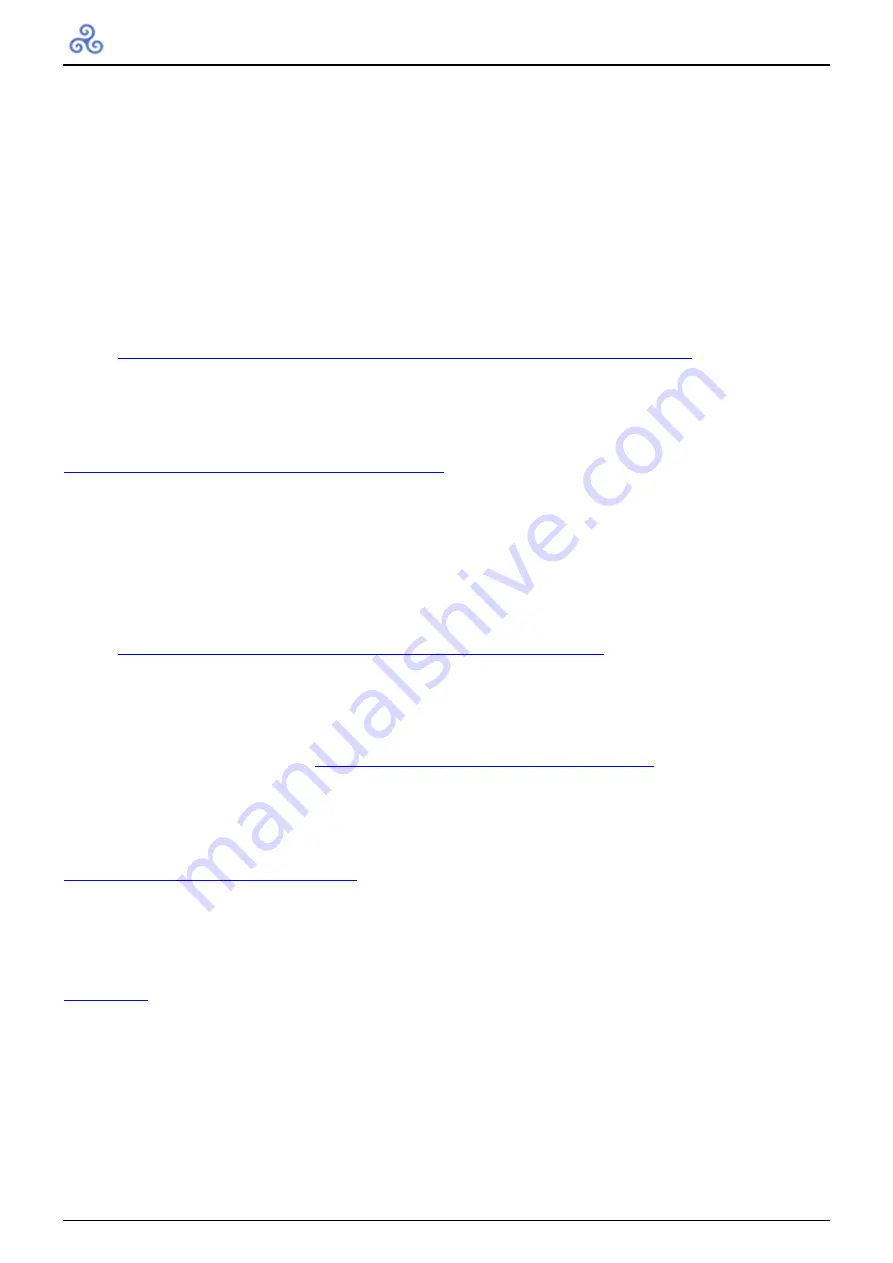
Advanced
"Classic" navX-MXP Firmware Customization
CDT 8.1.2 (or later)
A URL for this software, including the CDT, is at:
https://www.eclipse.org/downloads/packages/eclipse-ide-cc-developers/junosr2
Install the Zylin embedded CDT Plugin
This is installed from within Eclipse, since it is an Eclipse Plugin. If you are unfamiliar with
installingn Eclipse plugins, please visit this URL for more information on the process:
https://wiki.eclipse.org/FAQ_How_do_I_install_new_plug-ins%3F
Zylin Plugin Update URL:
http://opensource.zylin.com/embeddedcdt.html
Import the project into Eclipse
Open up eclipse, and import the project which is contained in the navX-MXP stm32 directory in the
Github repository.
Building
In Eclipse, select Project->Build. You might find it necessary to Project->Clean first to remove
old build output files.
91



















