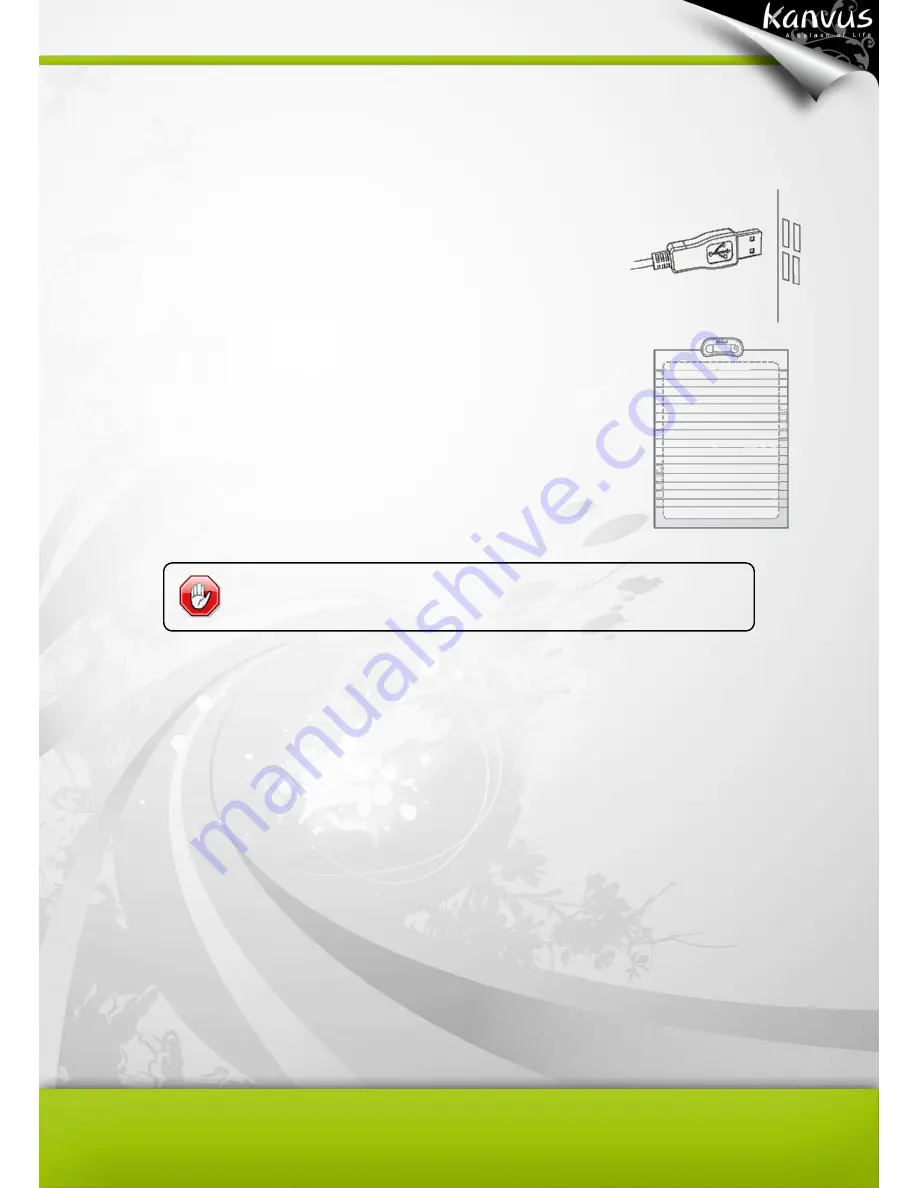
15
Connecting the Device
Installing the Device on computer
1. After you have properly completed the driver and software
installation, link the receiver unit to a computer via USB interface
with the USB cable provided
2. Place your receiver unit on top of a paper, and the sensor
coverage is about an area of an A4 size paper. Then you can
start capturing handwritings and drawings to your computer. For
more detail settings please refer to
“Configuration” section.
The driver must be installed before you connect the device.
Summary of Contents for KuPen Air
Page 1: ...V1 00 Windows Macintosh ...
Page 5: ...4 1 Product Introduction Product Features Package Contents Receiver Unit Digital Pen ...
Page 11: ...10 2 Getting Started Installation Configuration ...
Page 64: ...63 5 Specification Summary Receiver Unit Digital Pen ...
Page 67: ...66 6 Troubleshooting Testing your device FAQ Service and Technical Support Driver Download ...
















































