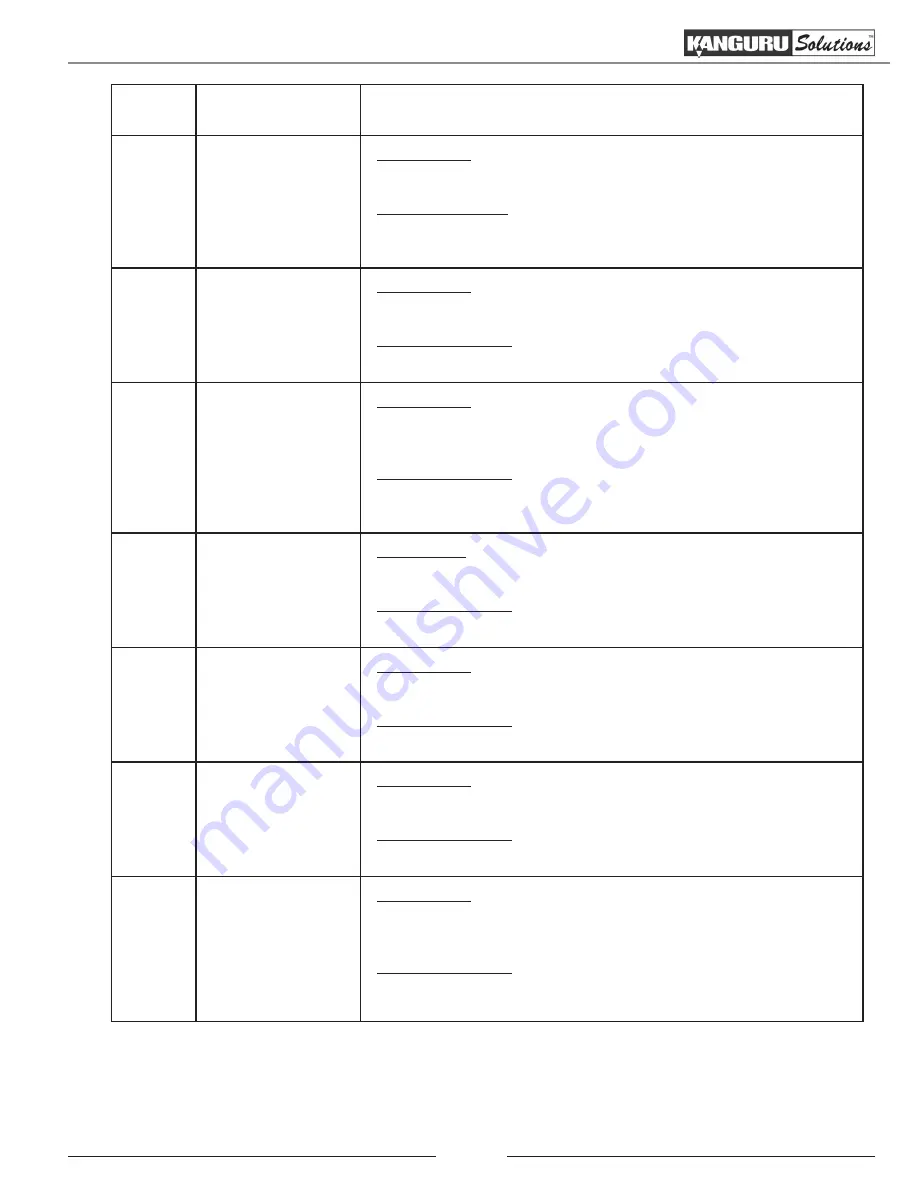
64
Error
Code
Error Message
Description & Recommended Solutions
209
Master Disc is
CSS Protected!
Description:
The master disc is copy-protected.
Possible Solution:
This master disc contains copy-protection. Please try a different
master disc without any copy-protection.
210
Bad Discs!
Description:
The target (blank) disc(s) are detected but can not be identified.
Possible Solution:
Please double check the blank disc(s) quality.
211
This format can
not be tested!
Description:
The target (blank) disc(s) is DVD+R, DVD+RW, DVD+R DL,
BD-R or BD-RE.
Possible Solution:
Above disc formats are not supported by the Test function. Please
only use DVD-R/RW or CD-R/RW discs for this function.
212
DVD is not
supported!
Description:
Your system does not support the DVD format.
Possible Solution:
Compatible DVD drive required.
213
DVD-RAM is not
supported!
Description:
Your system does not support the DVD-RAM format.
Possible Solution:
Compatible DVD drive required.
214
Blu-ray is not
supported!
Description:
Your system does not support the Blu-ray format.
Possible Solution:
Compatible Blu-ray drive required.
230
Not enough HDD
space
Description:
The empty space in the hard drive is less than the size of the
master disc.
Possible Solution:
Please free up hard drive space by deleting unnecessary partitions/
images before loading more images.
Error Codes

































