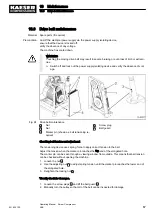Fig. 21 Switching cabinet ventilation
1
Ventilation grille
2
Filter mat
1. Carefully remove the ventilation grille and take out the filter mat.
2. Beat the mat or use a vacuum cleaner to remove loose dirt. If necessary, wash with lukewarm
water and household detergent.
3. Change the filter mat if cleaning is not possible or if the change interval has expired.
4. Insert the filter mat in the frame and latch in the ventilation grille.
10.5 Cooler maintenance
Regular cleaning of the cooler ensures reliable cooling of the machine and the compressed air.
The frequency is mainly dependent on local operating conditions.
A leaking cooler results in loss of cooling oil and compressed air.
Clogged coolers are indicative of unfavourable ambient conditions. Such ambient conditions
clog the cooling air ducts in the machine's interior and the motors resulting in increased wear
and tear.
➤ Have the authorised KAESER SERVICE technician clean the cooling air ducts.
Material Brush and vacuum cleaner
Face mask (as required)
Precondition The power supply isolating device is switched off,
the device is locked off,
the absence of any voltage has been verified.
The machine has cooled down.
10 Maintenance
10.5 Cooler maintenance
64
Operating Manual Screw Compressor
ASK
901824 12 E
Summary of Contents for ASK 28
Page 2: ...Original instructions KKW SASK 2 22 en SBA SCHRAUBEN SC2IO KKW SSC 2 08 20170919 084918...
Page 6: ...Contents iv Operating Manual Screw Compressor ASK 901824 12 E...
Page 8: ...List of Illustrations vi Operating Manual Screw Compressor ASK 901824 12 E...
Page 138: ...13 Annex 13 4 Electrical Diagram 128 Operating Manual Screw Compressor ASK 901824 12 E...