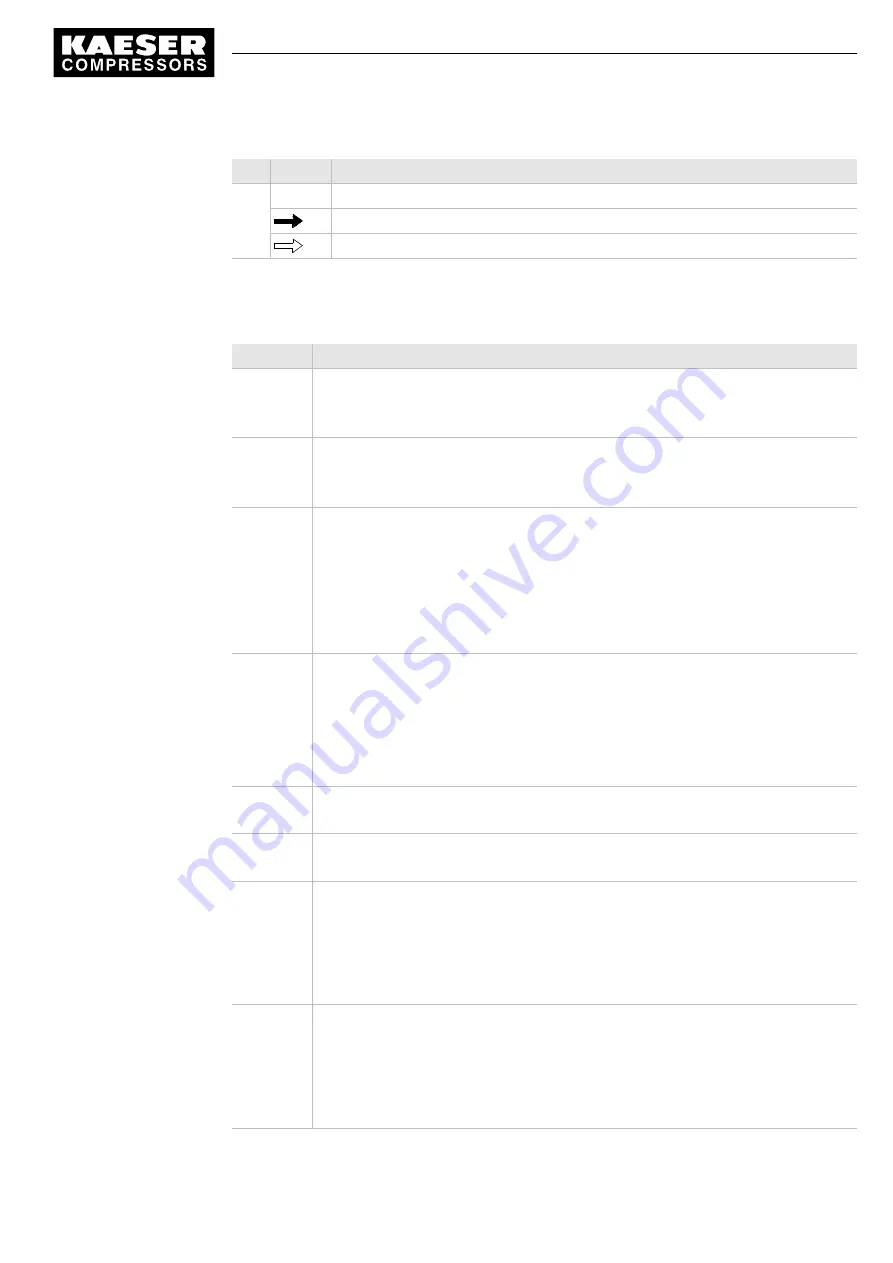
Line Display Meaning
4
1, 2, ... Error code for alarm and warning messages (see table 32 and table 33).
Operating state: LOAD:
Operating state: IDLE:
Tab. 26 Display
4.11.2 Parameters
Parameters Meaning
0
Operating hours counter
Displays the period during which the drive motor was switched on.
KAESER Service reserve the right to change these parameters.
1
Load hours counter
Shows the number of hours the drive motor has run under LOAD.
KAESER Service reserve the right to change these parameters.
2
Maintenance interval counter
Displays the number of operating hours until the next scheduled maintenance is due.
SIGMA CONTROL BASIC counts down the operating hours from a default value. The
warning message 'S' is displayed when the counter reaches zero.
The maintenance interval counter is reset to its default value after the maintenance
work has been carried out. The interval starts anew.
A password is required to change these parameters.
3
Relief valve test mode
This function switches the activating pressure check mode for the pressure relief valve
on and off.
The warning message
i is displayed when the check mode is switched on.
See chapter 10.9 for the password and carrying out the check.
A password is required to change these parameters.
4
Unit of measurement for display of temperature
The airend discharge temperature can be displayed in either °C or °F.
5
Unit of measurement for display of pressure
The current working pressure can be displayed in bar, psi or MPa.
6
Control modes
Factory setting: OFF
This parameter changes the control mode.
■ OFF: QUADRO
■ ON: DUAL
7
Refrigeration dryer control modes
Factory setting: OFF
This parameter changes the dryer control mode.
■ OFF: TIMER
■ ON: CONTINUOUS
4
Design and Function
4.11 SIGMA CONTROL BASIC function
Number: 9_6945 01USE
Service manual Screw compressor
Aircenter SX 3/7.5 SIGMA CONTROL BASIC
29
















































