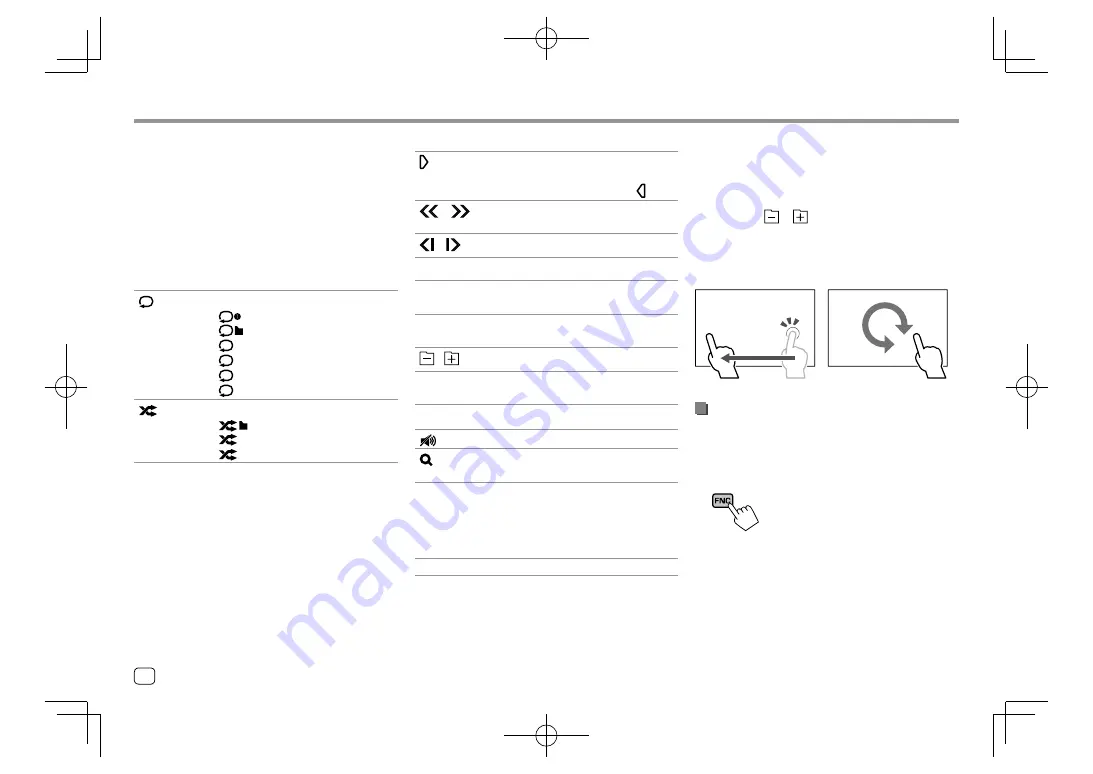
Various Screens and Operations
Various Screens and Operations
9
[ ]
Displays other available operation keys
besides those shown on
q
.
• To hide the window, touch
[ ]
.
[
] [
]
Reverses/forwards search during
playback.
[
] [
]
Plays in slow-motion.
[
o
]
Stops playback.
[SETUP]
Displays the setting screen of the
current playback source.
[MENU CTRL]
Displays the video menu control
screen. (Page 12)
[
][
]
Selects a folder.
[Audio]
Changes the audio output channel
of VCD.
q
[
]
Attenuates/restores the sound.
[
]
Displays the folder list/track list/audio
menu/video menu.
[
S
]/[
T
]
• (Touch) Selects an item (chapter/
folder/track/audio file/video file).
• (Hold) Reverses/forwards search.
• (Hold) Plays in slow-motion while
paused for video playback.
[
IW
]
Starts/pauses playback.
* About playback mode:
–
Available playback mode differs depending on the source, disc/
file type, connected device, etc.
–
You cannot activate repeat playback mode and random
playback mode at the same time.
Playback control by touch operations
You can also control playback by moving your finger
on the touch panel as follows (for some sources, the
gesture control is not available).
• Sliding the finger towards up/down: Functions same
as pressing
[
]/[
]
.
• Sliding the finger towards left/right: Functions same
as pressing
[
S
]/[
T
]
.
• Moving your finger clockwise or counterclockwise:
Increases/decreases the volume.
Using the pop-up short-cut menu
While displaying the source control screen, you can
jump to another screen by touching the operation
keys on the pop-up short-cut menu.
1
Display the pop-up short-cut menu.
Common operation keys on source control screen
• The appearance of the operation keys may differ,
however the similar operation keys have the same
operations.
• Available operation keys differ depending on the
selected source or connected device.
Touching the operation keys performs the following
actions:
4
[
]*
Selects repeat playback mode.
•
: Repeat one
•
: Repeat folder
•
ALL
: Repeat all
•
CAP
: Repeat chapter
•
TIT
: Repeat title
•
(gray): Off
[
]*
Selects random playback mode.
•
: Random folder
•
ALL
: Random all
•
(gray): Off
8
ENGLISH
EN̲KW-V2018TC̲M.indb 8
EN̲KW-V2018TC̲M.indb 8
2018/01/16 15:05
2018/01/16 15:05

























