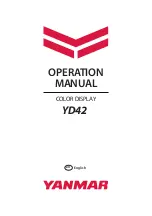10 – 2
10
WARNING
Before disposing of used lithium batteries, insulate by affixing tape to the positive and
negative terminals or by other means. Otherwise, short-circuiting may occur, resulting in
heat generation, bursting or ignition.
On this equipment, lithium batteries is used for:
BT1 in the CPU control circuit (PC4401) (Maxell ER3)
Checking and Replacing the Battery
• The JMA-7700 series radar stores the tracks, marks, waypoints, and other settings in its internal lithium
memory. These items of information sre lost when the internal battery is exhausted.
• Checking the Battery
The life expectancy of the lithium battery is approximately 5 years after production. When the service
life of the battery is nearing its end, check its output voltage. Replace the battery if it reads lower than
3.0 volts.
• Battery replacement procedure
Replace the battery BT1 in the CMC-1055B CPU circuit board.
Be careful for making short-circuit between the battrey terminal.
The data on the memory is sustained by super-capacitance for a short period of time.
●
Do not keep used lithium batteries but dispose of them immediately after as non-combustible waste.
●
Before disposing of used lithium batteries, insulate by affixing tape to the positive and negative terminals
or by other means. In the area where used batteries are separated from other waste, dispose of them by
following the local regulations.
For detail, consult your local distributor, our sales office or your local government.
Bat
C
C
BT 1
CMC-1055B
CPU CIRCUIT BOARD
Battery BT1
10.2
Disposal of Used Batteries
Summary of Contents for JMA-7710-6
Page 1: ......
Page 2: ......
Page 20: ...XVIII ...
Page 22: ......
Page 30: ...1 7 1 4 Fig 1 2 Outline Drawing of Scanner Unit Type NKE 1056 6M MASS APPROX 41 O UNIT mm ...
Page 31: ...1 1 8 1 4 Fig 1 3 Outline Drawing of Scanner Unit Type NKE 1056 9M MASS APPROX 47 O UNIT mm ...
Page 34: ...1 11 1 5 Fig 1 5 General System Drawing of Radar Type JMA 7710 6 ...
Page 35: ...1 12 1 5 1 Fig 1 6 General System Drawing of Radar Type JMA 7725 6 ...
Page 36: ...1 13 1 5 Fig 1 7 General System Drawing of Radar Type JMA 7725 9 ...
Page 48: ...2 7 2 1 Screen Readouts 3 1 2 3 4 5 7 u i o y 1 0 q 2 t w e r 0 8 4 5 6 7 8 9 0 9 6 ...
Page 50: ...2 9 2 1 Screen Readouts with ATA 3 1 2 3 4 5 7 u i o y 1 0 q 2 t w e r 8 4 5 6 7 8 9 0 9 6 ...
Page 99: ...3 3 38 3 3 ...
Page 164: ......
Page 208: ......
Page 216: ......
Page 217: ...7 7 1 Routine Maintenance 7 1 7 2 Maintenance of Each Unit 7 2 MAINTENANCE ...
Page 222: ......
Page 276: ......
Page 277: ...9 AFTER SALES SERVICE ...
Page 280: ......
Page 294: ......
Page 298: ...Appendix 2 Circuit Diagram of Radar Type JMA 7710 6 and JMA 7725 6 9 ...
Page 299: ...Appendix 3 Terminal Board Connection Diagram of Radar Type JMA 7710 6 ...
Page 300: ...Appendix 4 Terminal Board Connection Diagram of Radar Type JMA 7725 6 9 ...
Page 301: ...Appendix 5 Primary Power Supply System Diagram of Radar Type JMA 7710 6 and JMA 7725 6 9 ...
Page 302: ...Appendix 6 Internal Connection Diagram of Scanner Unit Type NKE 1055 ...
Page 303: ...Appendix 7 Internal Connection Diagram of Scanner Unit Type NKE 1056 ...
Page 304: ...Appendix 8 Internal Connection Diagram of Display Unit Type NCD 3901 2 ...
Page 308: ...Appendix 10 NSK Log Selection Switches of Display Unit Type NCD 3901 2 ...
Page 309: ...Appendix 11 Setting Table of the Speed Log Select Switches of Display Unit Type NCD 3901 2 ...
Page 312: ......
Page 313: ......
Page 314: ......