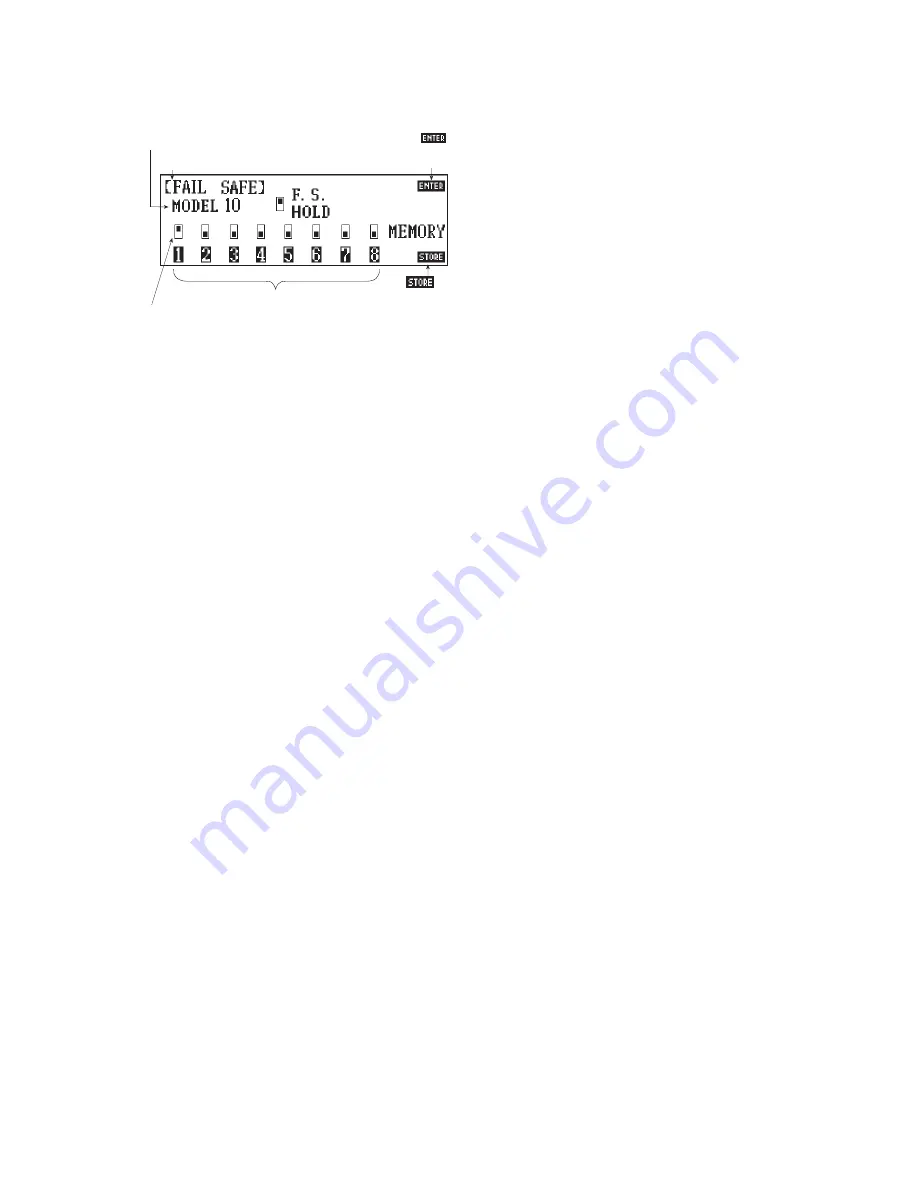
Once any channel is designated for a fail-safe preset, your screen
will change to display the following:
Note: In the above example, only channel 1, throttle, has been
designated so far for fail-safe preset. You can observe this by not-
ing that the shaded portion of the box is in the upper or fail-safe
position.
To enter the preset servo positions you want, simply place the
levers (AUX1 and AUX3), switches (AUX2 and retracts) and the
gimbal sticks in the positions you want the servos to assume dur-
ing signal loss conditions. Next, touch the STORE key. The
STORE key appears whenever any channel has been selected for
fail-safe, instead of hold signal, position.
In the previous example, channels 2, 4, 6 and 8 were touched (as
is exhibited by the location of their shaded boxes) and need to
have preset positions input accordingly.
To select a preset fail-safe position, place the lever(s), switch(es)
and/or gimbal sticks in the positions you want the servos to
assume during signal loss conditions. Next, touch the STORE
key. The STORE key appears whenever any channel is selected
for fail-safe. When the STORE key is depressed, an audible beep
sounds and SET flashes momentarily on the LCD display above
the STORE key.
The switch positions and/or stick positions are now stored in the
transmitter’s memory circuit, to be sent automatically to the
receiver’s memory.
To verify the input of the applicable fail-safe presets, turn the
power switch of the transmitter “off,” while leaving the receiver’s
power “on.” Observe the reactions of the servos. The channels
that have been selected for fail-safe preset positions now assume
those positions, while the other channels hold their last clear sig-
nal position.
Note: These preset positions remain stored in the transmitter’s
memory until both the transmitter battery pack and the lithium
back-up battery have been removed (or until Code 28, Data
Reset, has been performed). Therefore, you do not have to reset
the fail-safe each time you fly. Should you want to adjust the fail-
safe preset positions, simply access the Fail-Safe function once
again and adjust the presets as you have just done. The transmit-
ter automatically recalls the settings for the latest fail-safe
adjustment.
10X MANUAL Airplane
57
Indicates program
being accessed
Indicates model number
for which feature is being
accessed
1–8 correspond to channel numbers on receiver
Indicates whether
channel is in FAIL-SAFE
or HOLD position
Touch to
store FAIL-SAFE
preset positions for
channels selected
Touch
to memorize
data and exit
program






























