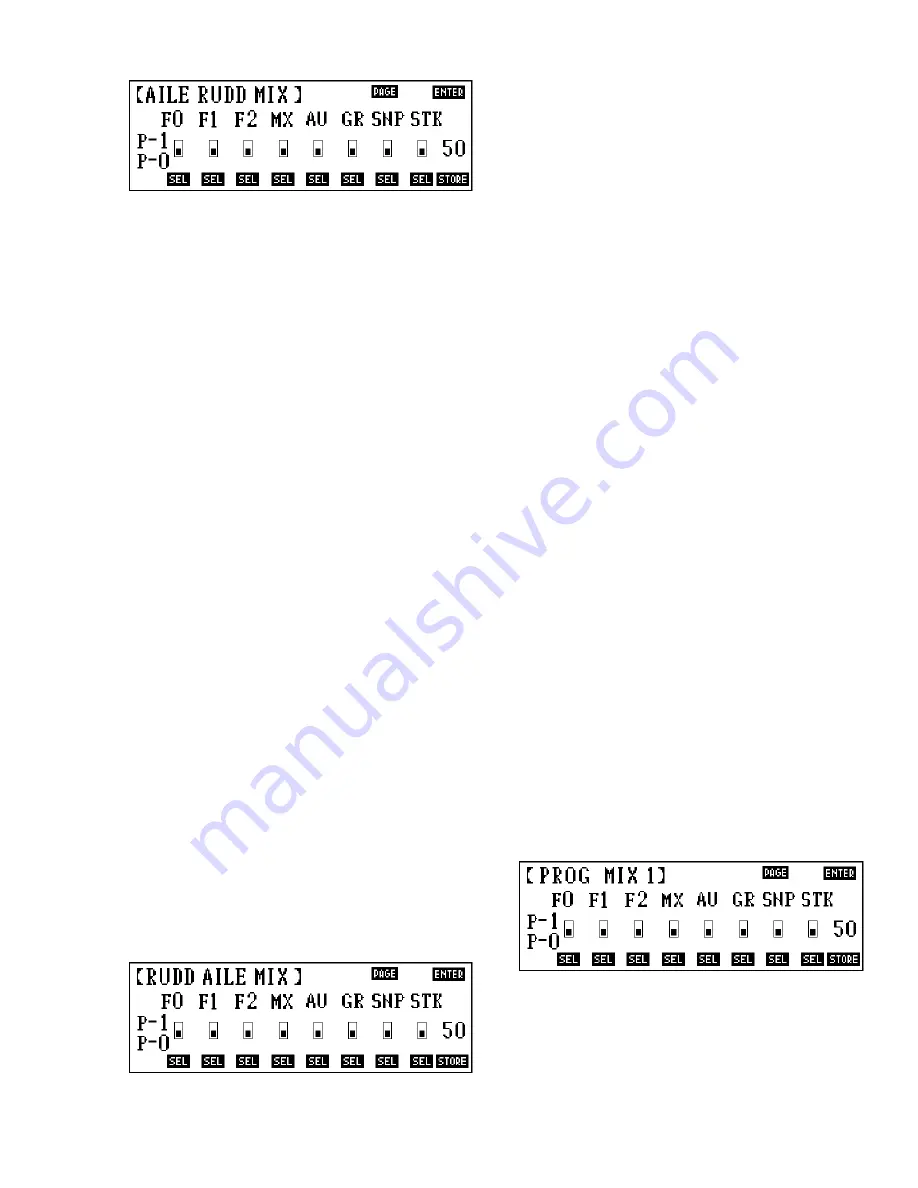
3. Touch PAGE to obtain the switch/position display. Identify the
Flight Mode where the mixing will be activated. Touch SEL
under this flight mode to indicate that it will use POS1. Leave
all other switches set to POS0. Now mixing will be activated
only when this Flight Mode is selected.
4. Test fly the aircraft and test the mixing by selecting the Flight
Mode that was indicated as using POS1. Adjust the mixing
percentages using Function Code 62 to obtain the desired
amount of mixing.
5. You may now return to Code 62 to program the POS0 settings
and/or to assign the mixing values to other Flight Modes.
Remember, in order to be able to turn mixing off using the
Flight Mode switch, one of the positions (POS0 or POS1) mix-
ing values must be set to zero.
Rudder-to-Aileron/Elevator Mixing
This function is useful for mixing out pitch and roll coupling that
results from rudder input, such as in the knife edge attitude. If the
pilot wishes to assign this type of mixing to Flight Modes, follow
the steps below. This procedure allows for assigning one of two
mixing values for both the Aileron and Elevator to each Flight
Mode. If one set of values is zero for both the Aileron and
Elevator, you will be able to turn the mixing on and off using the
Flight Mode switch. If the mix is to be turned on all of the time,
program the POS0 percentages only and set all Flight Modes to
POS0, or program percentages for both POS0 and POS1 to
always have one of two values activated.
Note: It is assumed that Flight Modes are already active and
the D/R&EXP settings have been established as described earlier.
Note: It is recommended that you initially leave the POS0 per-
centages set to zero for both the Aileron and Elevator mix and
only program mix percentages into POS1. This will allow you to
turn the mix on (POS1) and off (POS0) with the Flight Mode
switch for initial test flying and adjustment. The steps provided
below will take you through this setup process.
1. Access the Rudder-to-Aileron/Elevator Mix function (Code
64) and refer to the appropriate section in the manual.
2. Program POS1 mix percentages (if any) for the ailerons. Touch
PAGE and program POS1 percentages (if any) for the Elevator.
3. Touch PAGE to obtain the switch/position display. Identify a
Flight Mode that is not used for takeoff or landing. Touch SEL
under this flight mode to indicate that it will use POS1. Leave
all other switches set to POS0. Now mixing will be activated
only when this Flight Mode is selected.
4. Test fly the aircraft and test the mixing by selecting the Flight
Mode that was indicated as using POS1. Adjust the mixing
percentages using Code 64 to obtain the desired amount of
mixing.
5. You may now return to Code 64 to program the POS0 settings
and/or to assign the mixing values to other Flight Modes.
Remember, in order to be able to turn mixing off using the
Flight Mode switch, one of the position’s (POS0 or POS1) mix-
ing values must be set to zero for both the Aileron and Elevator.
Furthermore, if both mixes are to be turned on and off at the
same time, then both of the zero percentages must be pro-
grammed to the same position. For example, AILE POS0 = 0
and ELEV POS0 = 0, or AILE POS1=0 and ELEV POS1 = 0.
Programmable Mixing
The pilot may assign up to 8 programmable mixes to Flight
Modes. You may assign one of two mix values for each pro-
grammable mix to each Flight Mode. If one of these values is set
to zero, you will be able to turn the mixing on and off using the
Flight Mode switch. A programmable mix can be permanently
active by setting the POS0 percentages only and setting all Flight
Modes to POS0, or by programming percentages for both POS0
and POS1.
Note: It is assumed that you are familiar with the standard
and multi-point programmable mix functions as described in
Codes 51-58. It is also assumed that Flight Modes are already
active and the D/R&EXP settings have been established. It is rec-
ommended that you initially leave the POS0 percentages set to
zero and only program mix percentages into POS1. This will
allow you to turn the mix on (POS1) and off (POS0) with the
Flight Mode switch for initial test flying and adjustment.
1. Access a Programmable Mix function (Code 51-58) and refer
to that section of this manual.
2. After selecting the master and slave channels, touch ENTER.
Note: Select NORM or CURV before pressing ENTER if a
multi-point mix is being used.
3. Touch PAGE until the switch/position display appears. Identify
a non-critical Flight Mode that will be used to test the pro-
grammed mix. Touch SEL under this Flight Mode to indicate
that it will use POS1. Leave all other switches set to POS0.
10X MANUAL Airplane
25






























