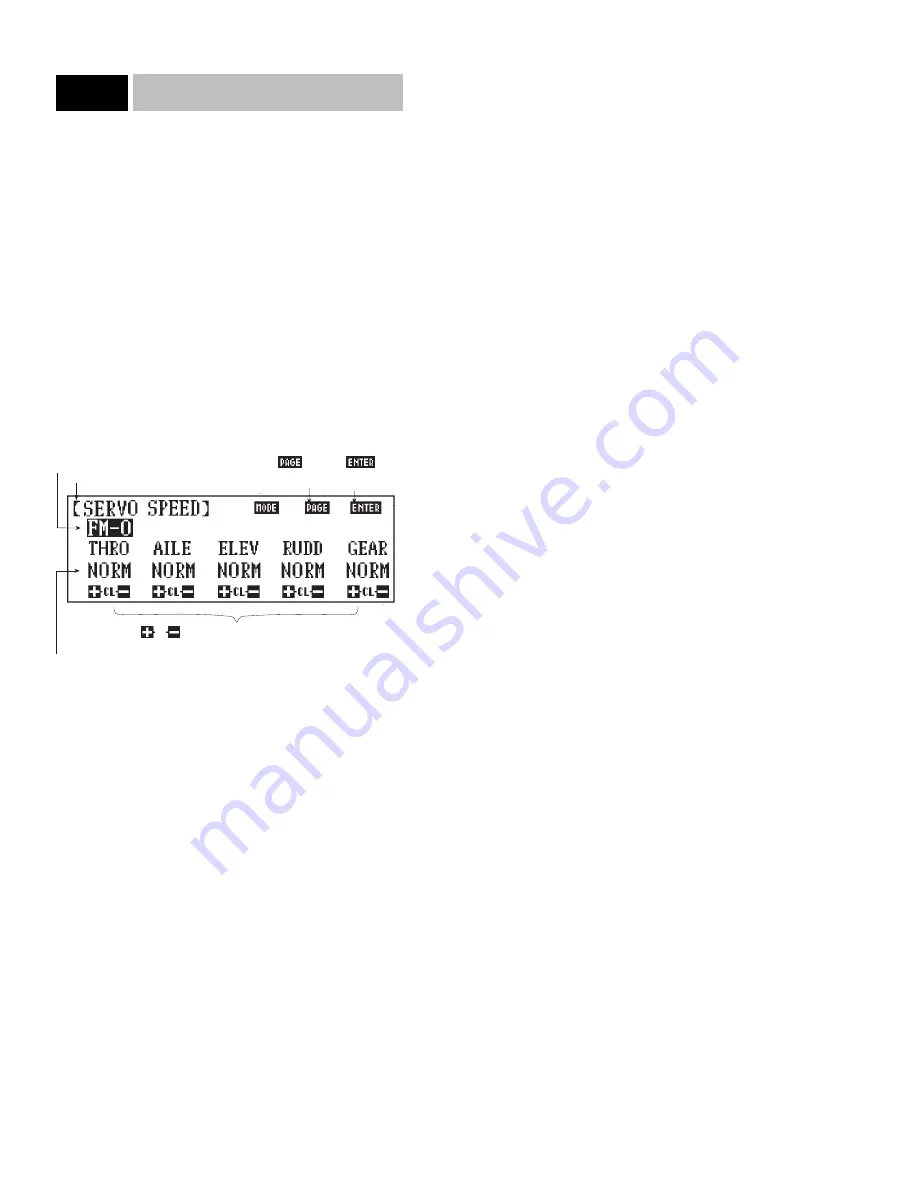
Servo Speed
The purpose of the servo speed function is to allow the transit
time of any of the ten available channels to be regulated from
Normal speed down to 1° per second. This is useful for obtaining
a scale landing gear retraction or scale gear door retraction, slow-
ing down the throttle response or synchronizing control surface
speeds, etc.
When the flight modes are activated, the servo speeds can be
selected for each flight mode.
Accessing and Utilizing the Servo Speed Function
To access the servo speed function, enter Code 24 in the code
number access selection or use the direct mode method. Your
screen will appear as follows:
To decrease servo speed, touch the - key below the corresponding
channel. Note the value given is in degrees per second. Touch the
+ key to increase servo speed.
When the Flight Modes are active, the corresponding flight mode
will appear at the upper left-hand corner of the screen. Touch the
MODE key to access the other available flight modes and adjust
the servo speed as desired for each flight mode.
Note: When the degrees per second are adjusted higher than
the servos’s inherent transit speed, the servo will rotate at its nor-
mal speed.
To access the remaining five channels, touch the PAGE key.
Note: If Flight Modes are inhibited in Code 17, only one servo
speed is available for each of the 10 channels.
34
10X MANUAL Airplane
8.9
Code 24
Indicates feature being programmed
Touch to
memorize data and
exit program
Touch or to increase (+) or decrease (-) servo speed
Touch to
access the next
five channels
Indicates which light mode speeds are
being programmed
Indicates normal servo speed






























