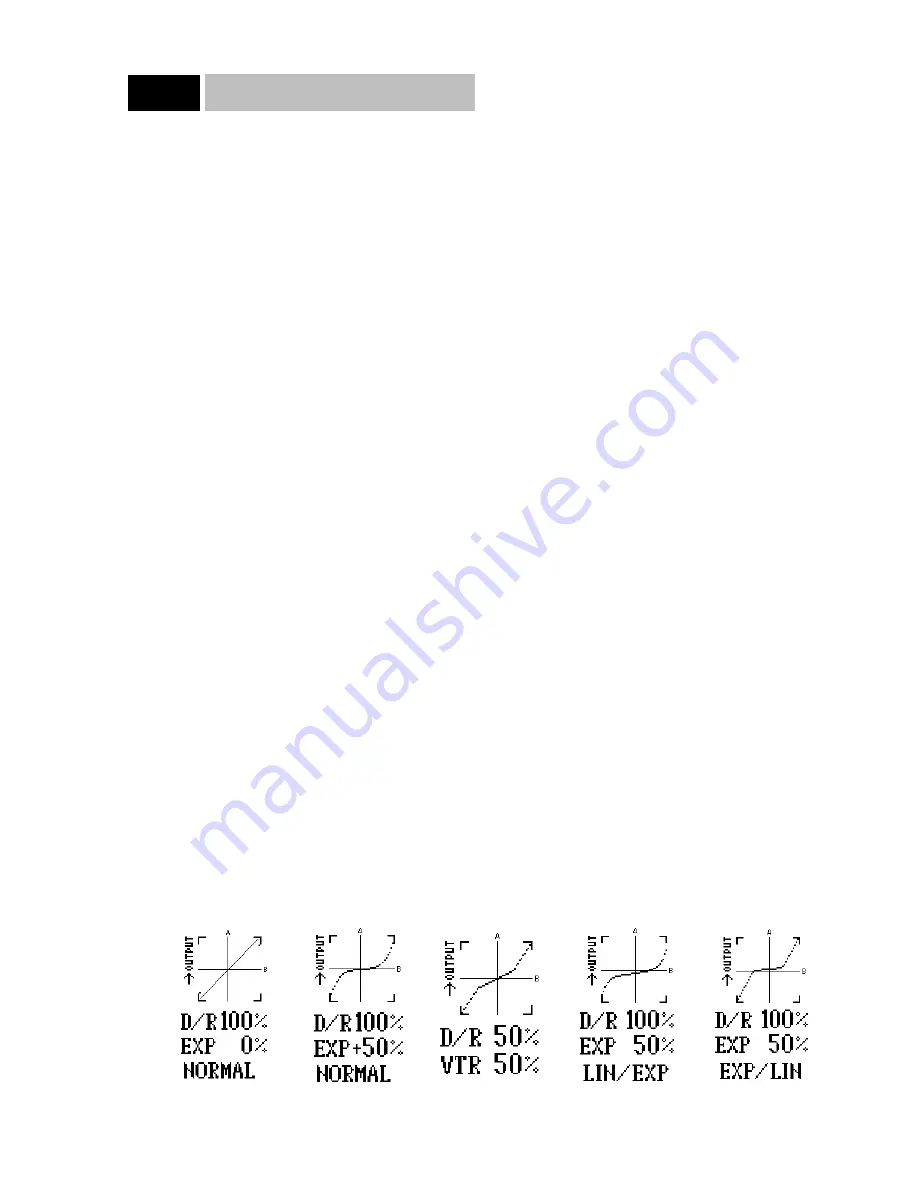
Dual Rate/Exponential Adjustments
Up to five programmable rates, each with their own exponential
values, are offered on the aileron, elevator and rudder channels
when flight modes are activated. (Three rates are available for
aileron elevator and rudder in normal mode.) In addition, rate and
expo values are independently adjustable in each direction,
allowing you to perfectly tailor the response and feel of your air-
craft. We’ve found this especially beneficial with aerobatic air-
planes as the dual rate and expo values to achieve the same
response/feel with up and down elevator can be quite different.
Dual rates offer the ability to adjust the travel of the primary con-
trol surfaces (aileron, elevator, rudder) via a switch, thus altering
the aircraft’s response rate so specific maneuvers can be
achieved. Aggressive maneuvers like 3D aerobatics or torque
rolls require large control throws, while slow rolls, rolling circles
or a landing approach require much smaller control throws to
avoid over-sensitivity. Dual rates allow you to change your air-
craft’s response in flight.
Exponential does not affect the overall travel (end points) of the
channel/servo. Exponential affects the rate at which the servo
moves in intermediate positions (less than full travel) and is typi-
cally used to desensitize the neutral area such that minor correc-
tions can be input easily to level the aircraft. When exponential is
not used, the servo response rate is linear. That is, for every incre-
mental step the control stick moves, the servo also moves in the
same increments. If the stick moves 10%, the servo moves 10%.
When Exponential is activated, a positive (+) Expo value causes
the servo to move less than the stick when the stick is near the
neutral position. For example, the stick may be moved 20% while
the servo moves 10%. As the stick is moved further from center,
the servo movement is increased, and at the extremes of travel,
the % of servo travel is actually higher than the stick travel. The
larger the (+) Expo value selected, the less sensitivity (reduced
servo movement) will occur around neutral, but a greater sensi-
tivity will occur at the extremes of travel.
As mentioned, Expo is typically used to reduce sensitivity around
neutral stick positions while still having high control authority at
the extremes of travel. This provides the pilot with very smooth,
precise control while using relatively large movements with the
control sticks. If you’d like to try Expo for the first time, a value
of +20% is a good place to start. This will give you the feel that
Expo offers, but won’t be so different than what you’ve been fly-
ing.
Note: The 10X allows a negative (-) Exponential value to be
programmed. This has the opposite effect as described above in
that (-) Expo values will cause the control response to be greater
(more sensitive) around neutral. Negative Expo values are very
seldom used and should be tried with caution.
Your 10X offers you your choice of five different response curves
for your aileron, elevator and rudder controls. We suggest that
you experiment with the curves, as they can greatly enhance the
performance of your R/C aircraft.
The graphs below are shown to help demonstrate how each of the
response curves differ:
Graph 1 represents the normal, or linear, stick control. The servo
response is equal throughout the stick movement.
Graph 2 represents the normal stick control with the introduction
of positive exponential. The response or rate of servo travel is
less at the neutral point and increases as the stick reaches its trav-
el limits. This type of exponential rate is useful if the controls are
very sensitive around the neutral point.
Note: If negative exponential were used, the response, or
“feel,” of the control would be opposite. The response, or rate, of
servo travel would be greater near the neutral point.
Graph 3 represents the VTR (Variable Trace Rates). With the
VTR feature activated, your transmitter operates in the dual rate
mode until it reaches the selected VTR point (50%–90%).
Control then switches to the higher rate.
Graph 4 represents a combination of linear and exponential
rates. Your control functions on a linear curve until it reaches
50% stick travel, where it switches to an exponential curve. In
other words, it is a linear center and a expo curved a the extremes
of travel.
Graph 5 represents an Expo Linear curve. However, travel rates
are exponential around center and then switch to linear after 50%
of stick travel.
Accessing and Utilizing the Dual Rates Function
The adjustable range for each of the dual rate switch positions is
0–100%. When Dual Rate is set to 100%, travel is equal to the
travel set in Travel Adjust or ATV (Code 12), which can be from
0% to 100%. It may also be influenced by Trace Rate setting
10X MANUAL Airplane
15
Graph 1
Graph 2
Graph 3
Graph 4
Graph 5
8.3
Code 13
















































