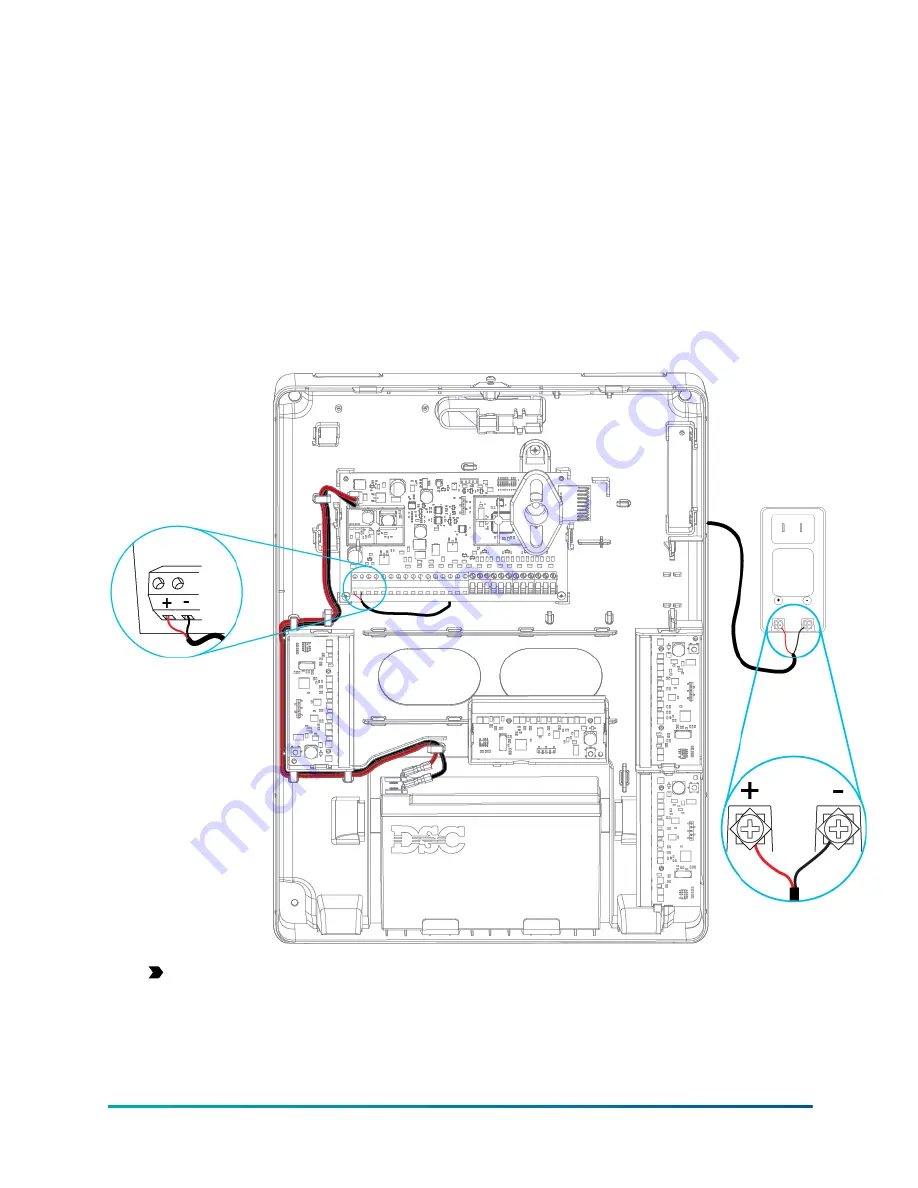
Wiring the power supply
To wire the external power supply, complete the follow steps:
1. On the power supply, secure the wires to the terminals.
2. Insert the cable through the back of the enclosure.
3. Connect the wires to the 18 VDC terminals on the PCB.
Wiring the battery
To wire the battery, complete the following steps:
1. Connect the red battery lead to the positive terminals on the PCB and the battery.
2. Connect the black battery lead to the negative terminals on the PCB and the battery.
Example:
Figure 12: Wiring the battery
Important:
You must maintain a minimum separation of 6.4 mm (0.25 in.) at all
points between non-power limited battery wiring and all other power limited wiring
connections. Do not route any wiring over circuit boards. You must maintain a minimum
separation of 25.4 mm (1 in.) between all wiring and the PCB.
PG8HRDW8 and PG9HRDW8 IQ Hardwire PowerG Wired to Wireless Converter Installation Manual
22
















































