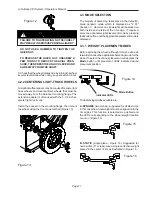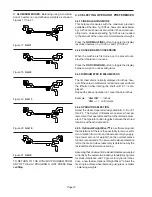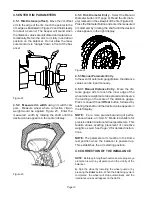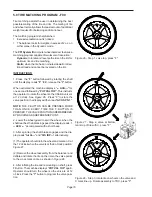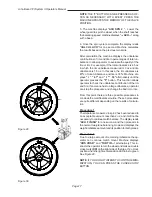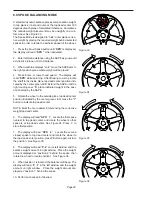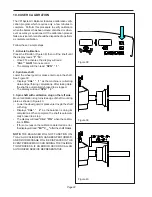Page 23
John Bean VPI System II Operators Manual
11.0 SAPE GAUGE CALIBRATION - F80
To calibrate the SAPE gauge.
1.
Make sure the SAPE arm is in the home position as
shown in Figure 41.
NOTE: WEIGHT TRAY MUST BE INSTALLED TO IN-
SURE PROPER HOME REFERENCE POSITION.
2.
Activate the gauge calibration program. Press and
release the
F
key and rotate the shaft until
80
is dis-
played on right display window and press enter.
3.
The right display will read
“CAL” “SAP”
for one sec-
ond (Do not move the arm at this point). This means
CAL
ibration
SAP
E. Then it displays
“SAP” “OUT”
. The
SAPE calibration procedure is activated.
4.
Gently pull the
SAP
E arm
OUT
until it is fully ex-
tended, (Figure 42) hold it steady for about 1 second, a
tone will sound. NOTE: The SAPE arm will pull out past
the Bell Housing Face.
5.
Display will read
“H” “POS”
followed by a beep.
Return the arm to the home position.
6.
Display changes to
“dIA” “ -18”
8.
Gently pull the SAPE out and rest the arm of the
SAPE gauge on the inner part of the bell housing as
shown in Figure 43. A tone will sound and the display
will change to
“H” “POS”
.
9.
Return the arm to the home position. The display will
change to
“dIA” “42.1”
.
10.
Locate the Calibration Weight. Place the calibration
weight with the large end oriented on the bell collar.
Extend the SAPE arm outward and rotate the exten-
sion to just touch the end of the calibration weight as
shown in Figure 44. A tone will sound and the display
will change to
“H” “POS”
. Return the SAPE arm to the
home position.
11.
A tone will sound and the display will change to
“CAL” “End”
.
CALIBRATION COMPLETE
Figure 41 - SAPE Resting in the Home
Position
Figure 42 - SAPE Rod Arm Fully Extended
Figure 43 - Extension Resting on Bell Collar
Figure 44 - Touch end of Calibration Weight
resting on Bell Collar
Summary of Contents for VPI SYSTEM II
Page 2: ......
Page 27: ...NOTES ...