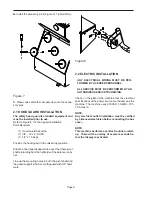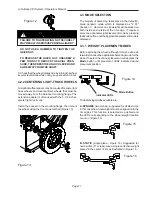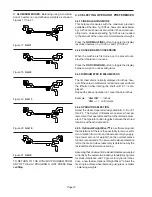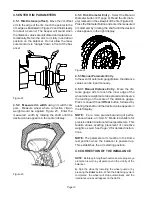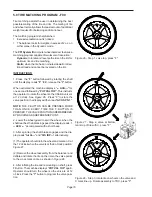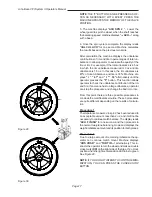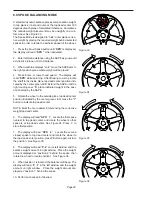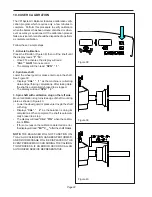Page 22
Figure 38
Figure 39
Figure 40
10.0 USER CALIBRATION
The VPI System II Balancer features a calibration verifi-
cation program which requires only a few minutes to
complete. Perform this procedure to verify calibration
when the balancer has been moved, disturbed, or when-
ever accuracy is questioned. If the calibration process
fails a service technian shouild be dispatched to perform
a complete calibration.
Follow these 3 simple steps:
1. Activate Calibration
.
Press the
F
Button (Figure 38) then roll the shaft until
the display reads "
F
" “
14
”.
•
Once F14 activates, the display will read
"
CAL
" "
GAN
" for one second.
•
The display will then read "
SPN
" "
1
".
2. Spin bare shaft
Lower the wheel guard or press enter to spin the shaft.
See Figure 39
•
Displays "
CAL
" "
1
" as the machine is collecting
data and performing calculations. After taking data,
the shaft is automatically braked to a stopped.
•
The display will read "
SPN
" "
2
".
3. Spin shaft with calibration slug on the left side
.
Mount calibration slug to inside edge of shaft mounting
plate as shown in Figure 40.
•
Lower the wheel guard or press enter to spin the shaft
with slug.
•
Displays "
CAL
" "
2
" as the balancer is doing its
calculations. When complete, the shaft is automati-
cally braked to a stop.
•
The display will read "
CAL
" "
FIN
" when the calibra-
tion is
FIN
e.
•
If for some reason the calibration detected an error,
the display will read:
"Err""C__"
after the shaft brakes.
NOTE:
THE BALANCER WILL NOT FUNCTION UN-
TIL A VALID CALIBRATION HAS BEEN PERFORMED.
AN ERROR MESSAGE WILL BE DISPLAYED IN THE
EVENT PROBLEMS OCCUR DURING THE CALIBRA-
TION PROCESS. IF AN ERROR OCCURS CALL AN
AUTHORIZED SERVICE REPRESENTATIVE.
Summary of Contents for VPI SYSTEM II
Page 2: ......
Page 27: ...NOTES ...