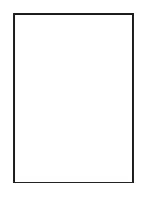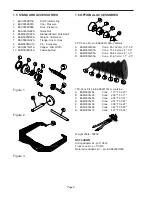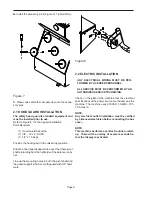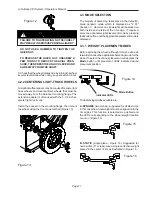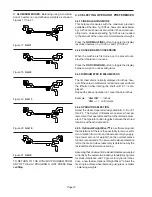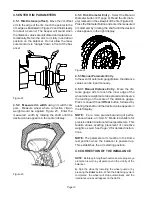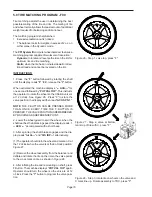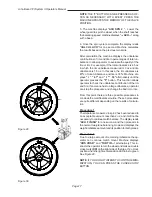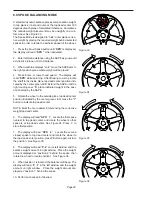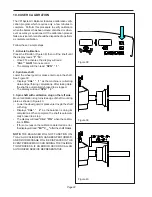Page 14
4.5 ENTER RIM PARAMETERS
4.5.1 Rim Distance (offset)
- Move the rim offset
arm to the edge of the rim, touch the pointer to the
rim edge as illustrated in Figure 22 and hold steady
for about a second. The beeper will sound when
the distance values are calculated and entered au-
tomatically. Return the arm to its fully in and down
position on the balancer. Do not allow the mea-
surement arm to "dangle" down in front of the bal-
ancer.
Figure 22
4.5.2. Measure rim width
using rim width cali-
pers. Measure wheel where corrective clip-on
weight would be applied, Figure 23. Enter the
measured width by rotating the shaft until the
desired value appears in the center display.
4.5.3
Rim Diameter Entry
- Select the Manual
Diameter button (#11 page 9). Read the rim diam-
eter marked on the sidewall of the tire (Figure 24).
Press the Diameter Button and enter the measured
rim diameter by rotating the shaft until the desired
value appears in the right display.
Figure 24
4.5.3 Manual Parameter Entry
In the event of automatic gauge failure, the distance
values can be input manually.
4.5.3.1 Manual Distance Entry
- Move the dis-
tance gauge arm to touch the inner edge of the
wheel where weights are to be placed and observe
the reading on the scale of the distance gauge.
Press manual Wheel
Offset
button followed by
rotating the shaft until the desired value appears in
the left display.
NOTE:
For a more precise balancing of perfor-
mance wheels, an “ALU-S” Mode is available for
precision determination of wheel parameters. This
feature allows exacting placement of corrective
weights as well. See
Page 19
for detailed instruc-
tions.
NOTE:
The parameter arm must be in the Home
rest position when the balancer is powered up.
This establishes the arm starting position.
4.6 CORRECTION OF THE IMBALANCE
NOTE:
Before spinning the wheel make sure proper eye
protection is worn by all personnel in the vicinity of the
balancer.
A.
Spin the wheel by lowering the wheel guard or by
pressing the
Enter
button. When the balancing cycle is
completed the wheel will stop automatically and the
imbalance values will appear on the LED’s.
Figure 23
Summary of Contents for VPI SYSTEM II
Page 2: ......
Page 27: ...NOTES ...