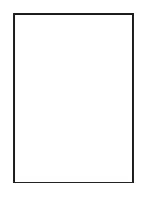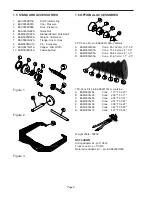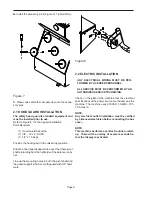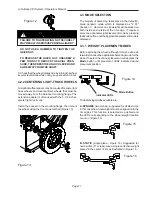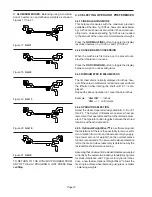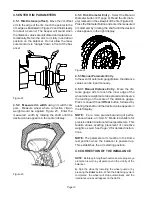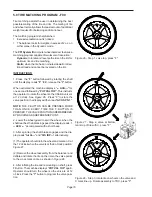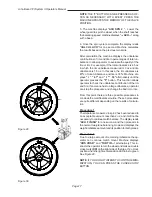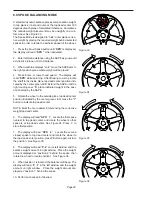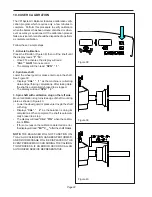Page 11
John Bean VPI System II Operators Manual
FAILURE TO TIGHTEN WING NUT SECURELY
MAY RESULT IN SERIOUS PERSONAL INJURY.
DO NOT USE A HAMMER TO TIGHTEN THE
QUICK NUT.
TO RELEASE THE QUICK NUT, UNSCREW A
FEW TURNS TO REDUCE THE AXIAL PRES-
SURE, THEN PRESS THE UNLOCK LEVER AND
SLIDE AWAY FROM THE SHAFT.
5. Check that the wheel rotates true by turning the wheel
several revolutions while noting any excessive runout.
4.2.2 CENTERING LIGHT-TRUCK WHEELS
An optional offset spacer may be required for some light
truck wheels and reverse-offset wheels that must be
moved away from the balancer mounting flange. The
extension adaptor is often used with the 5-1/4 inch di-
ameter light truck cone.
Install the spacer on the mounting flange, then mount
the wheel, using the front cone method (Figure 13)
Figure 13
4.3 MODE SELECTION
The majority of balancing takes place in the default 2-
plane dynamic mode which is displayed as "2 PL"
(location 1). Hammer-on clip weights will be placed on
both inside and outside of the rim edge. If required,
select an optional weight placement mode by pressing
the
Mode
button until the appropriate placement mode is
displayed.
4.3.1 WEIGHT PLACEMENT MODES
Before spinning the wheel (although it may be done af-
terwards) choose the appropriate balancing mode for the
wheel. To select the various placement modes press the
Mode
button until placement LEDs indicate desired
placement position.
The balancing modes available are:
A. DYNAMIC
(two planes), suggested for all steel rims.
In this case the wheel weights must be clipped onto the
rim edges. This function is selected as a default and
the LEDs corresponding to the wheel weight location
are lit on (Figure 15).
B.
STATIC
(single plane - Figure 16). Suggested for
narrow rims (3" or less). Use a single corrective weight
placed in the center of rim as illustrated in Figure 16.
Figure 14
Figure 15
Figure 16
!
Mode Button
Indicator LEDs
Figure 12
Summary of Contents for VPI SYSTEM II
Page 2: ......
Page 27: ...NOTES ...