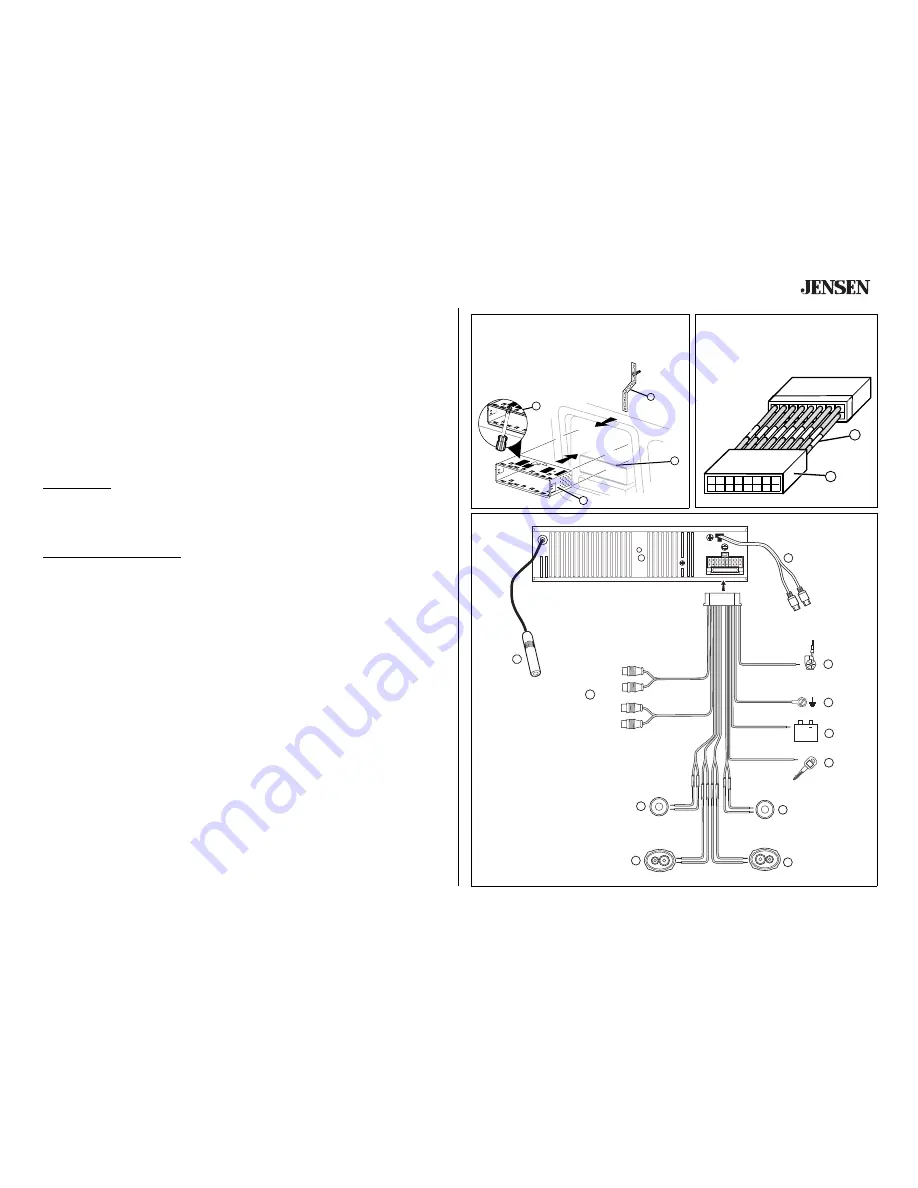
CDH4110
3
Jensen Connector
1
2
4
1
2
3
Gray/Black (-)
Gris / Negro (-)
Gris / Noir (-)
Gray / Gris / Gris (+)
8
White/Black (-)
Blanco/Negro (-)
Blanc/Noir (-)
White / Blanco / Blanc (+)
Violet / Violeta / Violet (+)
3
4
6
+
5
7
9
10
Green / Verde / Vert (+)
Green/Black (-)
Verde/Negro (-)
Vert/Noir (-)
Violet/Black (-)
Violeta/Negro (-)
Violet/Noir (-)
10A
1
2
Gray
Gris / Gris
Black
Negro / Noir
Front
Frente
Avant
Rear
Posterior
Arrière
11
Preparation (continued)
Install Half-Sleeve
1.
Install adapter if necessary (optional).
2.
Install half-sleeve into adapter or dashboard.
3.
Push tabs out to secure half-sleeve in the radio opening.
4.
Install support strap to make unit more stable.
Wiring
Wiring with a Wiring Adapter (Purchased Separately)
Connect Wires
You can make all these connections without even being in the car.
1.
Splice or crimp wires.
2.
Attach wiring adapter to car wiring harness.
Wiring Diagram / Color Codes
1.
Auxilliary input
2.
Antenna
3.
Power Antenna (dark blue wire) – Connect to power antenna or amplifier. If not used,
tape bare end of wire.
4.
Ground (black wire) – Connect to ground terminal or clean, unpainted part of chassis.
5.
Memory/Battery (yellow wire) – Connect to battery or 12 volt power source that is always
alive. The radio will not work if this wire is not connected.
6.
Accessory/Ignition (red wire) – Connect to existing radio wire or radio fuse.
7.
Left front speaker
8.
Right front speaker
9.
Left rear speaker
10. Right rear speaker
11.
Amplifier wiring (see amplifier instructions)
Fuses
When replacing a fuse, make sure the new fuse is the correct type and amperage. Using an
incorrect fuse could damage the radio. The CDH4110 uses one 15 amp fuse located below the
wiring connector: 15 amp AGC.
Reconnect Battery
When wiring is complete, reconnect the battery negative terminal.
Install Half-Sleeve
Instalación de la Camisa
Installation du Demi-manchon
Connect Wires
Conecte los Cables
Raccordement des Fils
Wiring
Cableado
Câblage



































