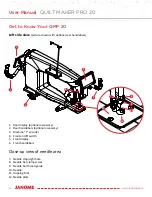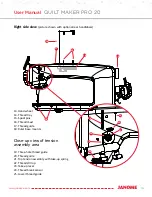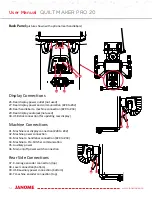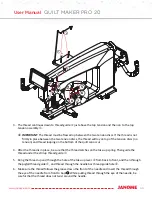23
www.janome.com
User Manual
QUILT MAKER PRO 20
Thread Tray and Thread Mast
To install the thread tray on the machine
1. Locate the two small M4x10mm hex button head screws and the thread mast assembly.
2. Align the screws in the thread mast bracket with
the two holes in the side of the machine (top
tension side). Use a 2.5mm hex tool to tighten
the bracket firmly to the side of the machine.
Optional Accessories
QMP 20 Ruler Base
If you plan to use rulers and templates with the QMP 20, you will need to purchase the ruler base to give
you a large, stable surface on which to rest the ruler or template. The ruler base and rulers and templates
are optional accessories. For more information, visit http://www.Janome.com.
To install the ruler base
1. The QMP 20 machine comes with four
preinstalled mounts for the ruler base.
2. With the Ruler Base tilted down about 30°,
align the back ruler-base hooks with the
machine mounts until they are about to catch,
then lower the front of the ruler base until the
front hooks align and catch, also. With all four
ruler-base hooks aligned and started onto the
machine mounts, push the ruler base back into
the final position.
To remove the ruler base
• Grasp the front corners of the ruler base, pull
the ruler base towards you and then up on an angle
off the machine.
Summary of Contents for Quilt Maker Pro 20
Page 1: ...USER MANUAL Version 1 0 Janome America Quilt Maker Pro 20...
Page 77: ......
Page 78: ......