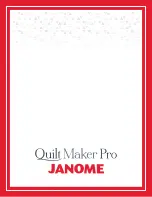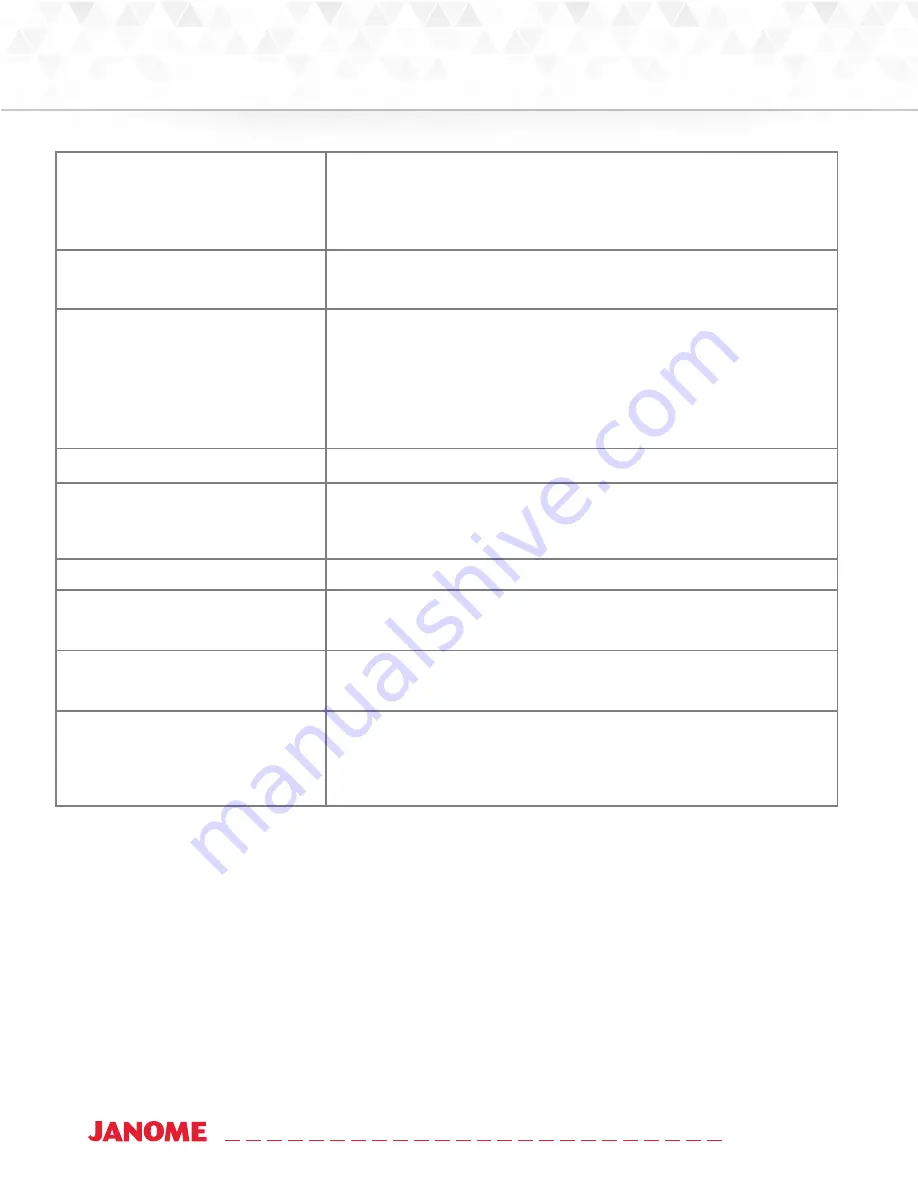
72
www.janome.com
User Manual
QUILT MAKER PRO 20
Damage or burr at needle hole of throat
plate or other thread handling part
• If thread is shredding at the throat plate, check for burrs or jagged
edges. Gently rub with emery cloth to remove the sharp edge. Consult a
repair technician to polish any hard-to-reach or delicate areas, or if the
burr is inside the throat.
Wrong type of needle
• Use only the needles recommended by Janome
(134, sizes 12 through 21).
Other possible problems
• Needle too close to hook, causing friction and possible collision of
hook point and needle (causing broken thread).
• Needle plate damage
• Hook damage
• Broken needles or damaged needle bar clamp
Nothing visible on the display
Corrective Measure(s)
Display cables unplugged
• Locate the black cables that plug into the touch-screen display and
connect to the side of the machine. Make sure both ends are plugged
in securely.
Thread Break Sensor
Corrective Measure(s)
Thread Break Alarm sounds
• Thread has broken and alarm is functioning as expected; re-thread
the machine.
Thread Break Alarm sounds but the
threads are not broken
• Re-thread the machine.
Thread Break Alarm sounds
but the machine is threaded correctly
• If the tensions are not tight enough to make the take-up spring pass
by the Thread Break Sensor, then the alarm will sound. Increase the
tensions until the take-up spring passes by the sensor. The sensor is
located above and to the front of the top tension assembly.
NOTE: If the troubleshooting tips do not eliminate the problem, please consult an authorized
Janome retailer.
Summary of Contents for Quilt Maker Pro 20
Page 1: ...USER MANUAL Version 1 0 Janome America Quilt Maker Pro 20...
Page 77: ......
Page 78: ......