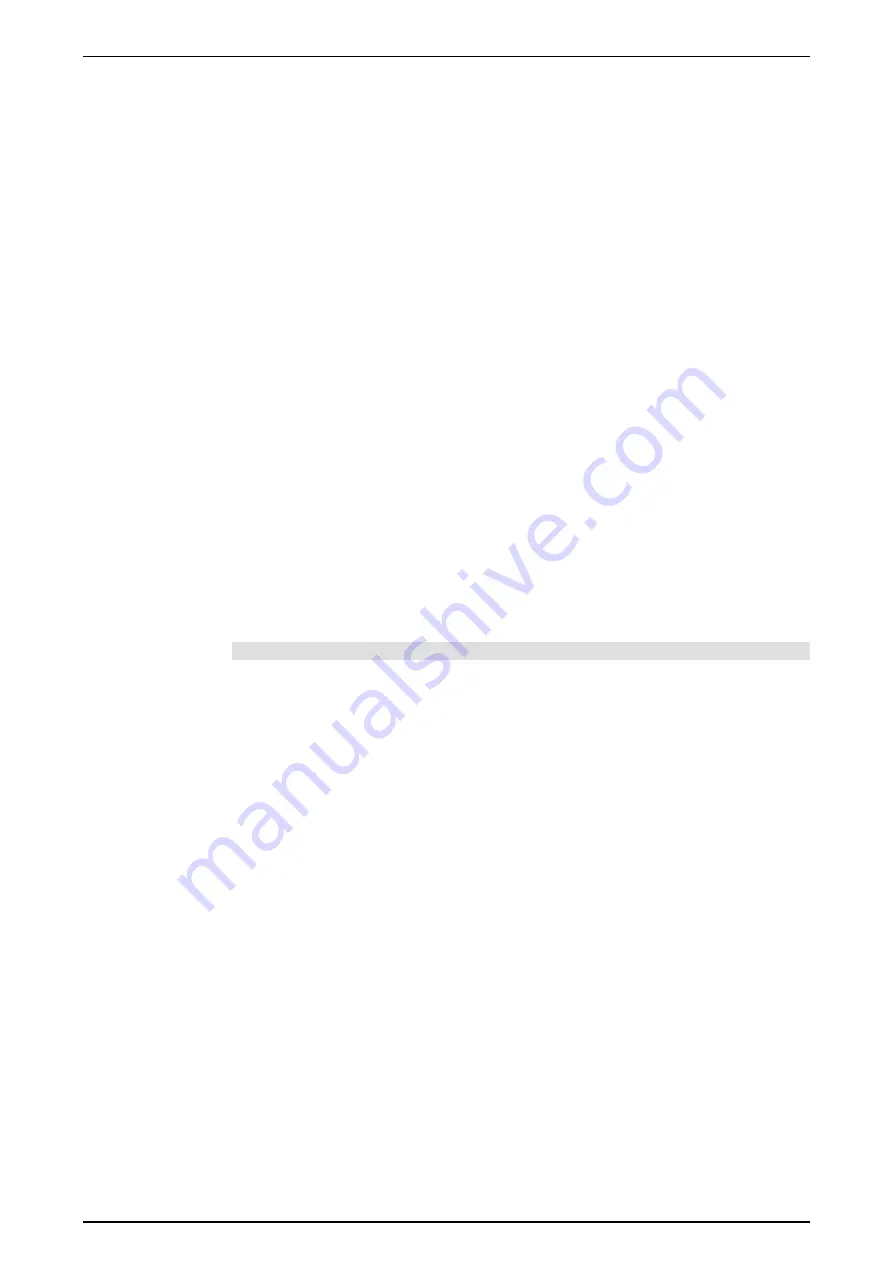
Software Version 5.0
25/11/02
Draft Page
31
9 Recording to Palette Buttons
Palettes are useful because they provide quick access to Positions, Colours and Beams.
Moreover any changes made to a palette will automatically update any memories or
chases that have been recorded using those palettes.
Generally Palettes are recorded by first selecting fixtures and setting Position Colour
or Beam information. To store the information press and hold the
Record
button, and
press a palette button. When recording say a Position palette it doesn’t matter what
colour or beam is being used as only Position information will be saved to the Palette
button. There are however different rules for recording position, colour, and beam.
9.1
Recording Position Palettes
When recording Position palettes, all fixtures to be recorded into a palette must have
their intensity greater than 10%*.
1.
Press the
Fixture
button.
2.
Select a fixture.
3.
Press the
Position
button.
4.
Use the wheels to change the position of this fixture.
5.
Repeat steps 1 to 4 until all fixtures required in the palette have been changed.
6.
Press and hold the
Record
button, and press the palette button that the
positions are to be recorded into.
* Intensity is not stored in the palette.
9.2
Recording Colour Palettes
When recording Colour palettes, only one fixture of each type needs to be selected and
adjusted to record that colour. Unselected fixtures of the same type are automatically
included when the palette is recorded. However if individual settings for each fixture
are required then some, or all, fixtures can be selected and a unique colour will be
recorded for each selected fixture.
To record a fixture colour palette:
1.
Press the
Fixture
button.
2.
Select the first fixture.
3.
Press the
Colour
button.
4.
Use the wheels to change the colour of this fixture.
5.
Press and hold the
Record
button, and press the palette button that the colour
is to be recorded into.
That colour will be recorded into all fixtures of the type selected.
If more than one fixture of a type are selected and the colour setting for these fixtures
are different, then the colour setting for the lowest number fixture is used as the
common setting for all other non-selected fixtures. The colour setting for the other
fixture is regarded as a unique setting for those lights alone.






























