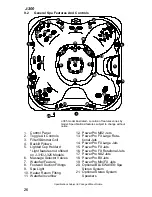38
J-300
11.11 Programming the Lock Feature
You can prevent users from changing certain features of the spa. There
are two lock modes to choice from:
Note:
If no button is pressed within 5 seconds of each selection the
screen will revert back to the Main Menu and the current settings will
remain active.
• Access Lock will disable the ability to manually activate or adjust
any feature of the spa. All scheduled operations will still be
preformed.
• Settings Lock will disable the ability to change any of the user
settings. You can still activate the jet pumps and lighting. All
scheduled operations will still be preformed.
A.
Activating a lock feature.
1. Press until you get to the
“
LOCK
”
Menu. The display will scroll
“
LOCK MENU
.”
After the second scroll, if no action is taken, the
system will revert back to the Main Menu.
2. Press or to switch from
“
AL
” (“
ACCESS LOCK
”) to “
SL
”
(“
SETTINGS LOCK
”).
Once a selection is made, press
1
to save
the change. The system will return to the
“
LOCK MENU
.”
B.
Deactivating a lock feature.
To deactivate a lock mode, press and hold for 10 seconds.
11.12 Resetting the Wi-Fi Connection (optional feature)
If there is a need to reset the Wi-Fi connection, follow the
steps below:
Note:
• If no button is pressed within 5 seconds of each selection the screen
will revert back to the Main Menu and the current settings will remain
active.
• Any time the spa is connected to the Wi-Fi the Wi-Fi icon will be
displayed.
1. Press until you get to the
“
WIFI
”
Menu.
2. Press
1
to enter the reset menu. The display will read
“
RSET
” and
scroll
“
RESET WI-FI
.”
3. Press
1
to reset the system.
Summary of Contents for J - 375
Page 6: ...J 300...