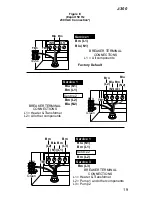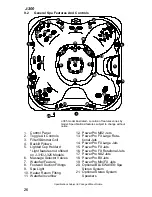33
J-300
A.
Programming the Primary Filtration Cycle
To change the programmed Primary Filtration Cycle:
Note:
If no button is pressed within 5 seconds of each selec-
tion the screen will revert back to the Main Menu and the current settings
will remain active.
1. Press until you get to the
“
PF
”
Menu. The display will scroll
“
PRIMARY
FILTER
.”
After the second scroll, if no action is taken, the
system will revert back to the Main Menu.
2. Press or to display the current start time and prepare the
system for changes.
3. Press or to adjust the start time, in 1-hour increments. To
switch from “AM” to “PM” you must round a 12-hour period.
4. Press
1
to confirm and save the start time.
5. Press or to adjust the duration of cycle, in 1-hour increments.
6. Press
1
to confirm and save the duration time. The system will
return to the
“
PRIMARY
FILTER
”
Menu.
In extreme bitter cold weather, where freezing can occur, we
recommend you program the primary filtration cycle to run 24
hours. Refer to the “Winterizing” section on page 45.
11.2 Secondary Filtration Menu
The jets pump 1 activates during the secondary filtration to provide
additional skimming. The spa is programmed with a default setting of
Holiday Mode, but can be programmed to other modes. There are 3
different modes, Holiday, Light and Heavy Mode.
Note:
During the secondary filtration the jets pump 1, circulation pump
and CLEAR
RAY
are activated.
• Holiday Mode disables the Secondary Filtration.
• Light Mode will activate two 10-minute cycles
every other day
;
one at 8:00 AM and the other at 8:00 PM.
• Heavy Mode will activate two 10-minute cycles
every day
; one
at 8:00 AM and the other at 8:00 PM.
A.
Programming the Secondary Filtration Cycle
To change the programmed Secondary Filtration Cycle:
Note:
If no button is pressed within 5 seconds of each selec-
tion the screen will revert back to the Main Menu and the current settings
will remain active.
1. Press until you get to the
“
SF
”
Menu. The display will scroll
“
SECONDARY
FILTER
.”
After the second scroll, if no action is taken,
the system will revert back to the Main Menu.
2. Press or to enter the Secondary Filtration programming.
Continually press to scroll through the following modes:
• Holiday Mode: The screen will display
“HOL”
and scroll
“HOLIDAY MODE.”
Summary of Contents for J - 375
Page 6: ...J 300...