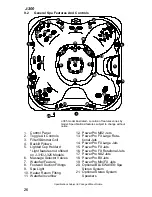36
J-300
11.6 Programming the Water Refresh Timer
A programmable water refresh timer can be set to remind you when to
when it is time to drain and refill your spa.
• The default setting is for 180 days.
• The timer range is from OFF to 180 days, in increments of 30 days.
Note:
It is not recommended that this feature be turned OFF. In order to
continually maintain the water healthy and clean, in addition to chemical
maintenance, it should be program as instructed.
A.
Programming or resetting the timer.
Note:
If no button is pressed within 5 seconds of each selec-
tion the screen will revert back to the Main Menu and the cur-
rent settings will remain active.
1. Press until you get to the
“
H2O
”
Menu. The display will scroll
“
WATER REFRESH
.”
After the second scroll, if no action is taken,
the system will revert back to the Main Menu.
2. Press or to prepare the system for changes. Continually press
to adjust the length of time for the timer.
3. Once you select the number of days, press
1
to confirm this
selection. The system will return to the
“
WATER REFRESH
”
Menu.
4. Once the timer expires the display will alternate between the water
temperature and
“
CHANGE WATER
”
page 52.
11.7 Programming the Time
To program the time, follow the steps below:
Note:
If no button is pressed within 5 seconds of each selec-
tion the screen will revert back to the Main Menu and the current settings
will remain active.
1. Press until you get to the
“
TIME
”
Menu. The display will scroll
“
SET TIME
.”
After the second scroll, if no action is taken, the system
will revert back to the Main Menu.
2. Press or to display the current time.
3. Press or to prepare the system for changes.
4. Press or to adjust and program the correct hour. Press
1
to
save the change and move on to program the minutes.
5. The current minutes will blink as an indication that it is ready. Press
or to adjust and program the minutes. Press
1
to save the
change and move on to program either AM or PM.
6. The current setting will blink as an indication that it is ready. Press
or to toggle between AM and PM. Once selected, press
1
to
save the change. The system will return to the
“
SET TIME
”
Menu.
Summary of Contents for J - 375
Page 6: ...J 300...