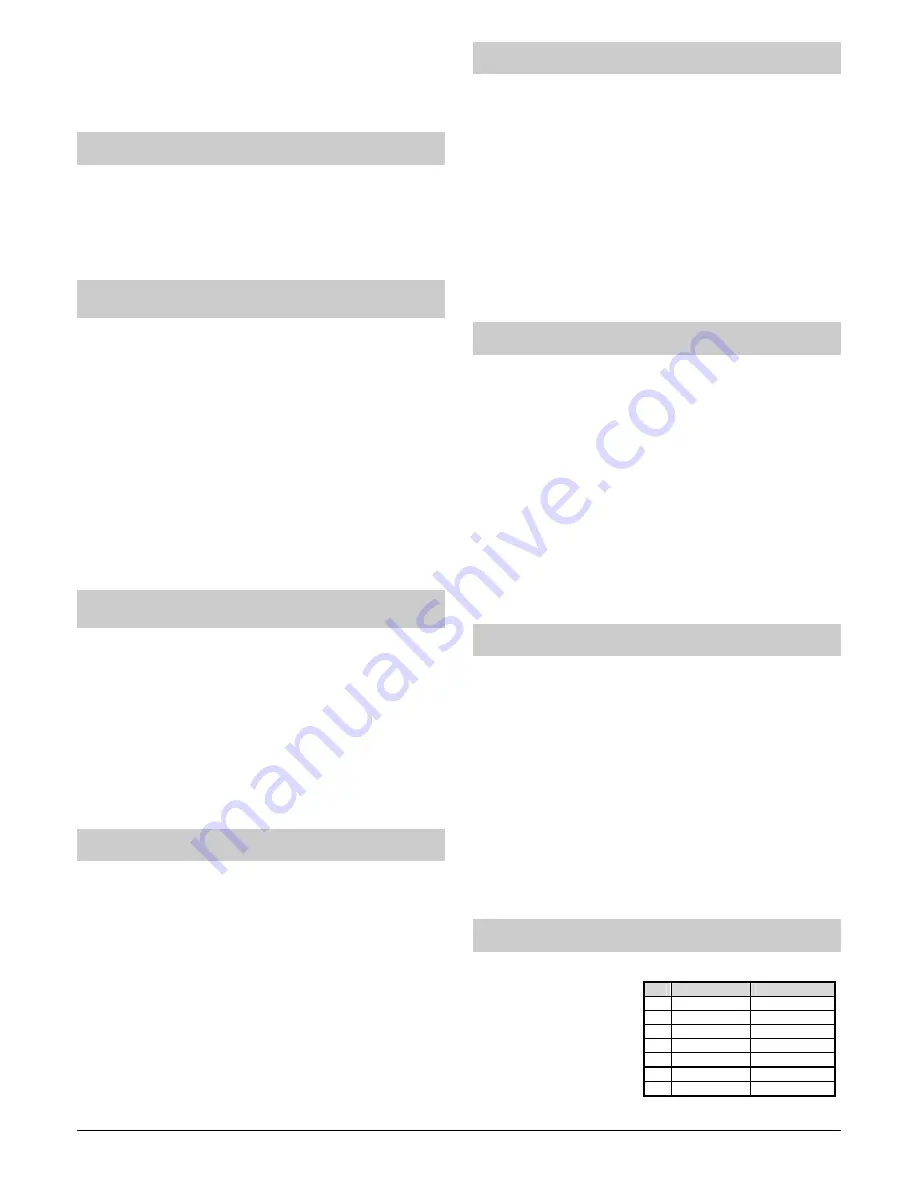
Alarm system JA-65 MAESTRO
- 13 -
MFM53003
actions' table
a
no splitting
split system
0
no action
no action
1
arm all
arm all
2 disarm disarm
all
3
partial arming
arm A
4
partial arming
arm B
5 disarm disarm
A
6 disarm disarm
B
Options:
6 9 2 0
test
disable
6 9 2 1
test
enable
Factory default setting: test disabled
11.26 Audible panic alarm
sequence: 693 x
For special cases it is possible to set the audible panic alarm.
Options:
6 9 3 0
audible panic alarm
disabled
6 9 3 1
audible panic alarm
enabled
Factory default setting: disabled
11.27. Next delay wireless detectors
sequence: 694x
All wireless detectors set to instant zone mode (see relevant
detector manuals) can be programmed as next delay detectors
which will not trigger the alarm during the exit and entry delays.
Options:
6 9 4 0
Next delay
disabled
6 9 4 1
Next delay
enabled
Factory default setting: Next delay disabled
Notes:
•
This programming sequence concerns only wireless
detectors. For hard-wired detectors’ setting see 11.2.
•
Next delay wireless detectors provide an exit/entrance
delay only if at the moment of their triggering any one
delayed detector has already been activated. If no
delayed detector was triggered before the next delayed
one, the triggering will cause an instant alarm.
11.28. Communication loss alarm
sequence: 696x
If the regular communication check function is enabled (see 11.9) it
is possible to determine if either an alarm will be triggered or a fault
indication will be generated when communication with the detectors
is lost and the control panel is armed.
Options:
6 9 6 1
Communication loss causes
an alarm
6 9 6 0
Communication loss causes
fault indication
Factory default setting: Communication loss causes an alarm
Note:
if the control panel is disarmed then in the case of lost
communication the fault will be indicated regardless of this setting
11.29. Entering the programming mode by SC+MC/UC
sequence: 697 x
If it is enabled then Master code or User code must follow the
Service code in order to enter programming mode.
Options:
6 9 7 0
MC/UC must follow SC to open programming
mode
disabled
6 9 7 1
MC/UC must follow SC to open programming
mode
enabled
Example: If it is enabled then to enter the programming mode
(SC 6060/ MC 1234) must be set: F0 6060 1234
Factory default setting: disabled
Note: it has no influence on the user mode entering (F0 MC)
11.30. Addressing of wireless detectors to sections
sequence: 61 nns
If the control panel is split (see 11.23.) and is equipped with a
65R module, the wireless detectors can be addressed to
sections by entering:
61 nns
where:
nn
= wireless detector zone number: from 01 to 16
s
= section: 1 = A, 2 = B, 3 = C (common section - it is
armed only when both A and B are armed). If the
control panel is not split, and s=2 (or s=3) is
selected, this detector will be bypassed while
partial arming.
Example: to address wireless detector zone number 3 to
section A enter: 61 031
Factory default setting: detectors 1 - 10 are addressed to A,
detectors 11 - 16 are addressed to B
11.31. Addressing of the user codes to sections
sequence: 62 nns
If the control panel is split (see 11.23.), the user codes can be
addressed to sections A or B by entering:
62 nns
where:
nn
user code number: from 01 to 14
s
section: 1 = A, 2 = B
Notes:
•
If the control panel is not split, this setting has no effect.
•
Master code (MC) can not be addressed. If the system is
split, the use of MC will arm all sections if no section is
armed or it will disarm all sections if any is armed. If you
want to operate only section A with master code, enter F1
MC and F2 MC for section B.
Example: to address user code number 4 to section A enter: 62 04 1
Factory default setting: all user codes (01 - 14) are addressed
to section A
11.32. Addressing of wireless controllers to sections
sequence: 63 nns
If the control panel is split (see 11.23.) and is equipped with a
65R module, the wireless controllers (RC-40, RC-22 and
JA-60D) can be addressed to A or B section by entering:
63 nns
where:
nn
number of the enrolled controller from 01 to 08 (c1
to c8)
s
section: 1 = A, 2 = B
Notes:
•
If the control panel is not split, this setting has no effect
•
For the JA-60F keypad this setting has no effect (its user
codes are determined by 62nns setting)
Example: to address controller number 5 to section A enter: 63 051
Factory default setting:
all wireless controllers are addressed
to section A
11.33. Automatic arming / disarming setting
sequence: 64 nahhmm
The control panel can
automatically arm and
disarm for a requested
period of a day. Up to ten
instructions (time &
action) can be
programmed in the
period of one day by
entering:
64 nahhmm
Summary of Contents for MAESTRO JA-65
Page 1: ...JA 65 MAESTRO Alarm system installation manual...
Page 2: ......



































