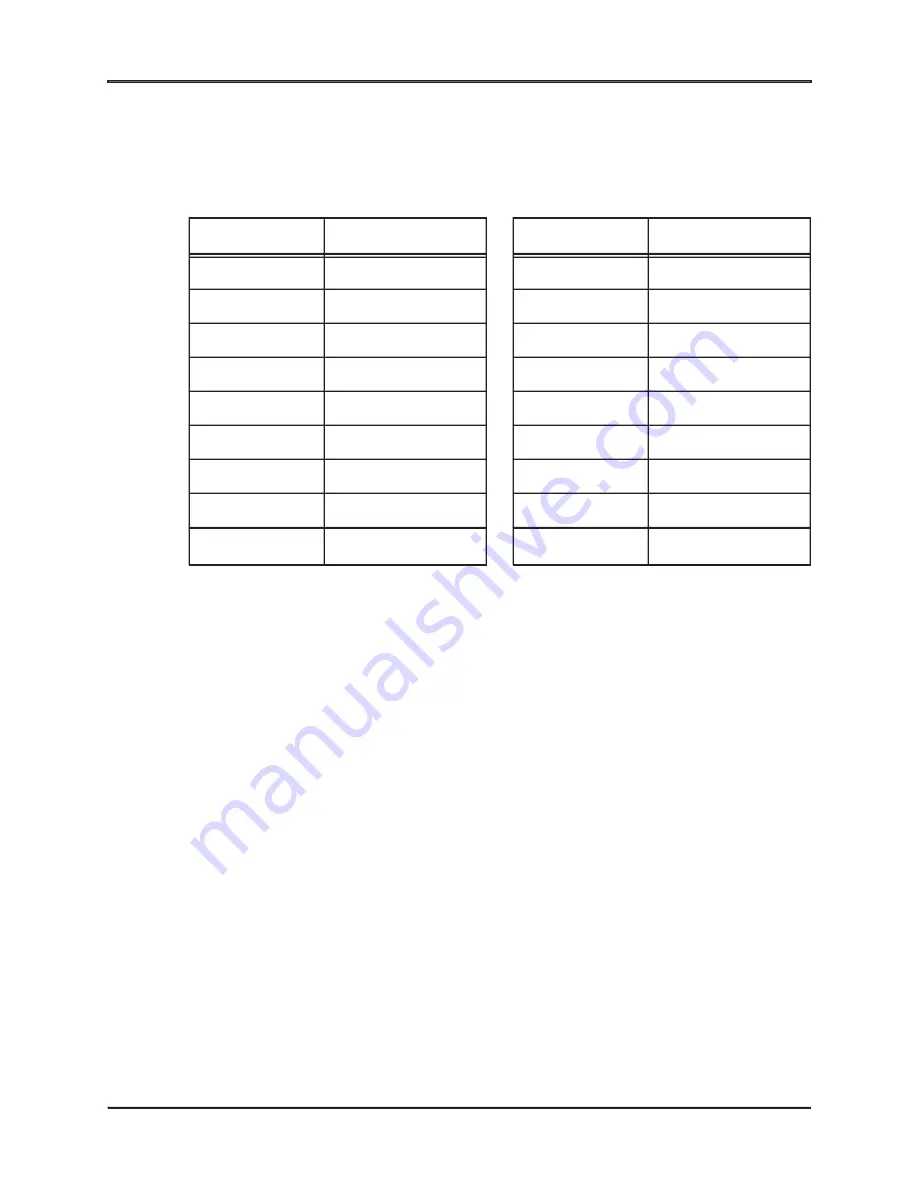
Regency
®
Model 4724 Control Expander Installation Manual (P/N 150596-02, Rev. A)
Revised 8/98
31
TYPE#1:FIRE
Enter the number corresponding to the desired zone type in Table 7.
NOTE
1
These zones will be displayed as AUXILIARY on the LCD. If LOCAL is selected, the panel
will not dial out.
2
12 (Unused) can be selected to create a zone that does not cause an alarm.
Do NOT select 14
or 15 as zone type. They are there to allow additional zone types to be made available in the
future.
3
Zone type 6 was changed from “Gas” to “Supervisory” with Revision J of the 4724-2 control
software.
LOCATION#1
For this option, enter the location description of Zone #1, such as “bedroom.” You may use
any description that you want, but the description must not be more than 16-characters in
length (including spaces). See Section 7.5 of this manual for instructions on entering text.
SIL ALM#1:NO (Silent Alarm)
When this option is selected alarm conditions will not be annunciated audibly, but will be
reported to the central station.
NOTE
Holdup zones must be selected as SIL ALM.
REP. DLY#1:NO
Select this option to create a delay between the time that an alarm condition is sensed by the
zone and the time that the system reports the alarm. The delay time is programmed in Timers
(Menu 11).
Table 7: Zone Types
Selection #
Zone Type
Selection #
Zone Type
0
HOLDUP
9
HEAT
1
1
FIRE
10
COLD
1
2
EMERGENCY
9
HEAT
1
3
PANIC
10
COLD
1
4
BURGLARY
11
LOCAL
1
5
TAMPER
12
UNUSED
1, 2
6
GAS
3
13
DOORBELL
1
7
UNDEFINED
1
14
UNUSED
1, 2
8
WATER
1
15
UNUSED
1, 2
















































