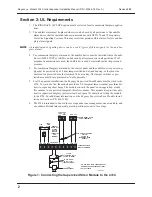Regency
®
Model 4724 Control Expander Installation Manual (P/N 150596-02, Rev. A)
Revised 8/98
8
When a touchpad is in use and access is attempted at another location, the second location will
receive a SYSTEM BUSY message. However, the system will respond to a panic key activa-
tion or exit request at the second location. Touchpads are assigned to a group of areas for area
control (see Section 8.5 of this manual).
4.2 Touchpad Functions
The Model 4724 Control Expander provides the following additional touchpad functions:
4.2.1
Display Alarms
Press the
MEM
key to display alarms.
4.2.2
Display Troubles and Supervisories
Press the
STAT
key to display troubles or supervisories.
4.2.3
Toggle X-10s
To toggle X-10 Modules on and off, press a number from 11-42, then
*
or
CODE 2
, followed
by either “1” for on or “0” for off.
■
Numbers 11-26 activate modules 1-16 from House Code 1.
■
Numbers from 27-42 activate modules 1-16 from House Code 2.
The house codes for each section are programmed into the EEPROM (electrically erasable pro-
grammable read-only memory). The display shows the actual house code and module address
activated.
Table 1: Panic Key Zones
Zone Generated by Key
Station
0
1
2
3
4
5
6
7
Duress Code
145
149
153
157
161
165
169
173
Keys
Police
146
150
154
158
162
166
170
174
Aux
147
151
155
159
163
167
171
175
Fire
148
152
156
160
164
168
172
176
Station
8
9
10
11
12
13
14
15
Duress
Code
177 181 185 189 193 197 201
205
Keys
Police
178 182 186 190 194
198 202 206
Aux
179 183 187 191 195
199 203 207
Fire
180 184 188 192 196
200 204 208