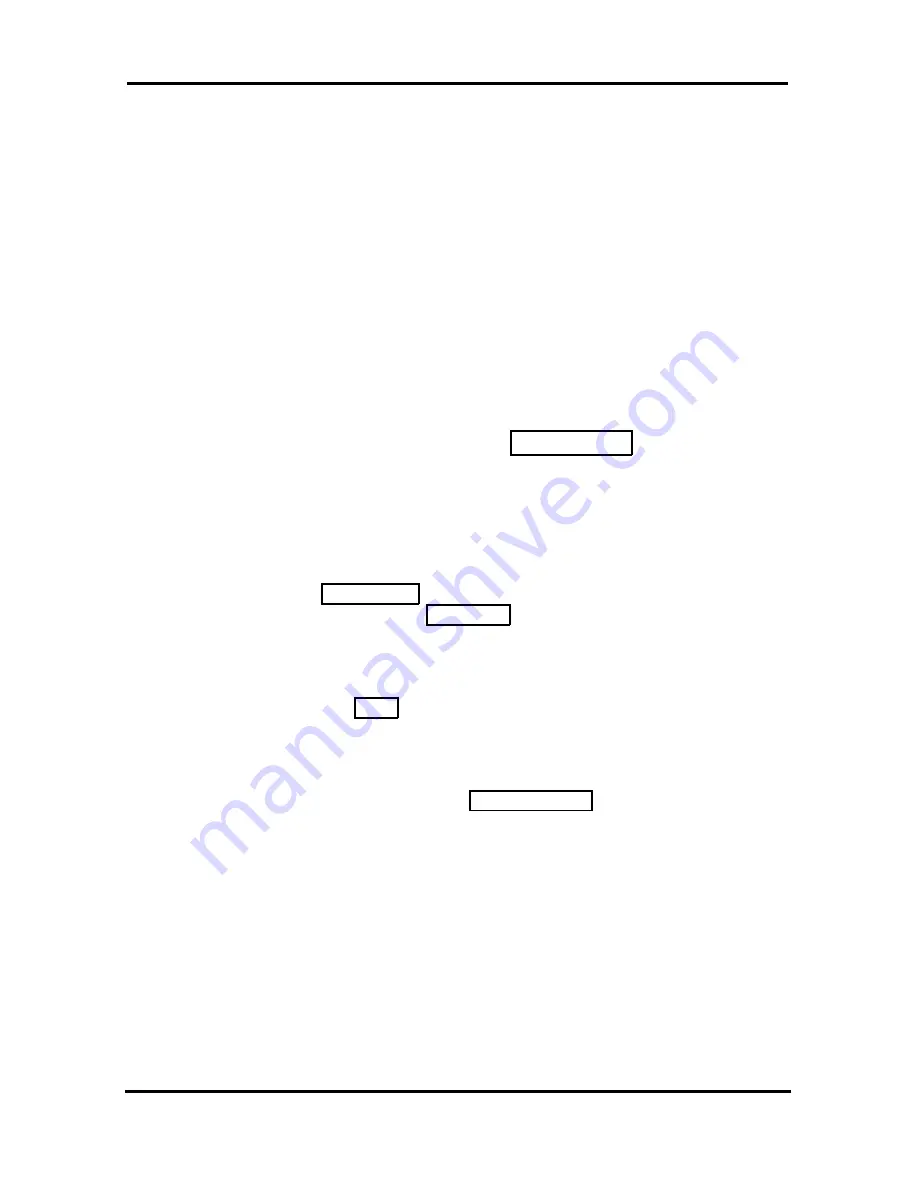
LDP-9008D & LDP-9030D
User Guide
8
3.2 Responding to a Call While Busy
While you are busy on another call, you may receive a Muted
Ring, Camp-On tones, or Voice-Over announcements. Muted
Ring is provided over the speaker of your Phone indicating a
Call Waiting
. You also may receive
Camp On
tones, a burst
of tones on top of the existing call, as an indication of another
call waiting.
While busy, certain stations can activate
Voice-Over
to your
phone. In this case, audio is received from both the active call
and the
Voice Over
announcement at the same time.
Respond to any of these
Off-hook Signals
in one of several
ways; place the existing call on
Hold
and respond to the new
incoming call, activate
One-time DND
,
send a
Silent Text
Message
, or ignore the new call.
Silent Text Message
requires a
TEXT MESSAGE
button (not
available on a SLT or other non-display terminal).
The Attendant or Secretary may use
Intrusion
to announce a
call while you are busy.
To answer a Call Waiting:
•
Press
HOLD
/
SAVE
, and/or
•
Press the flashing
CO
/
IP LINE
button.
To activate One-time DND:
•
Press the DND button.
To send a Silent Text Message:
•
Press the programmed
TEXT MESSAGE
button,
•
Select the desired message to send.






























