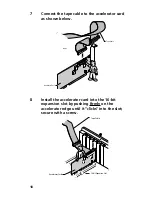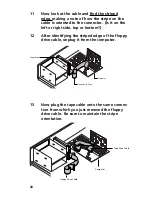8
Preparing the Drive
Preparing the Drive
Preparing the Drive
Preparing the Drive
Preparing the Drive
1
Connect the parallel port cable to the back of
the tape drive.
Preparing the Computer
Preparing the Computer
Preparing the Computer
Preparing the Computer
Preparing the Computer
2
Turn off the power switches on the computer
and printer. (Computer power switches are
often marked with the symbols
I
for ON and
O
for OFF.)
WARNING:
Always turn off computer power before beginning
any computer hardware change.
M
3
Locate the computer’s parallel port (sometimes
called a printer port).