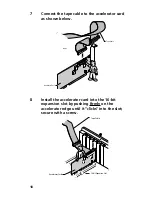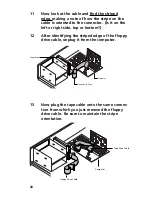7
Installing Your External Tape Drive
Installing Your External Tape Drive
Installing Your External Tape Drive
Installing Your External Tape Drive
Installing Your External Tape Drive
Using this guide, you will be able to install your new
external tape drive. Installation of the tape drive
requires three basic steps:
1
Preparing the drive
2
Preparing the computer
3
Connecting the drive to the computer
After you have installed the drive, refer to Installing
Your Software for further instructions.
Getting Started
Getting Started
Getting Started
Getting Started
Getting Started
Unpack the tape drive and accessories.
External Tape Drive
External
Power Supply
Iomega
Backup Software
Parallel Port Cable
(actual contents may not match illustration)