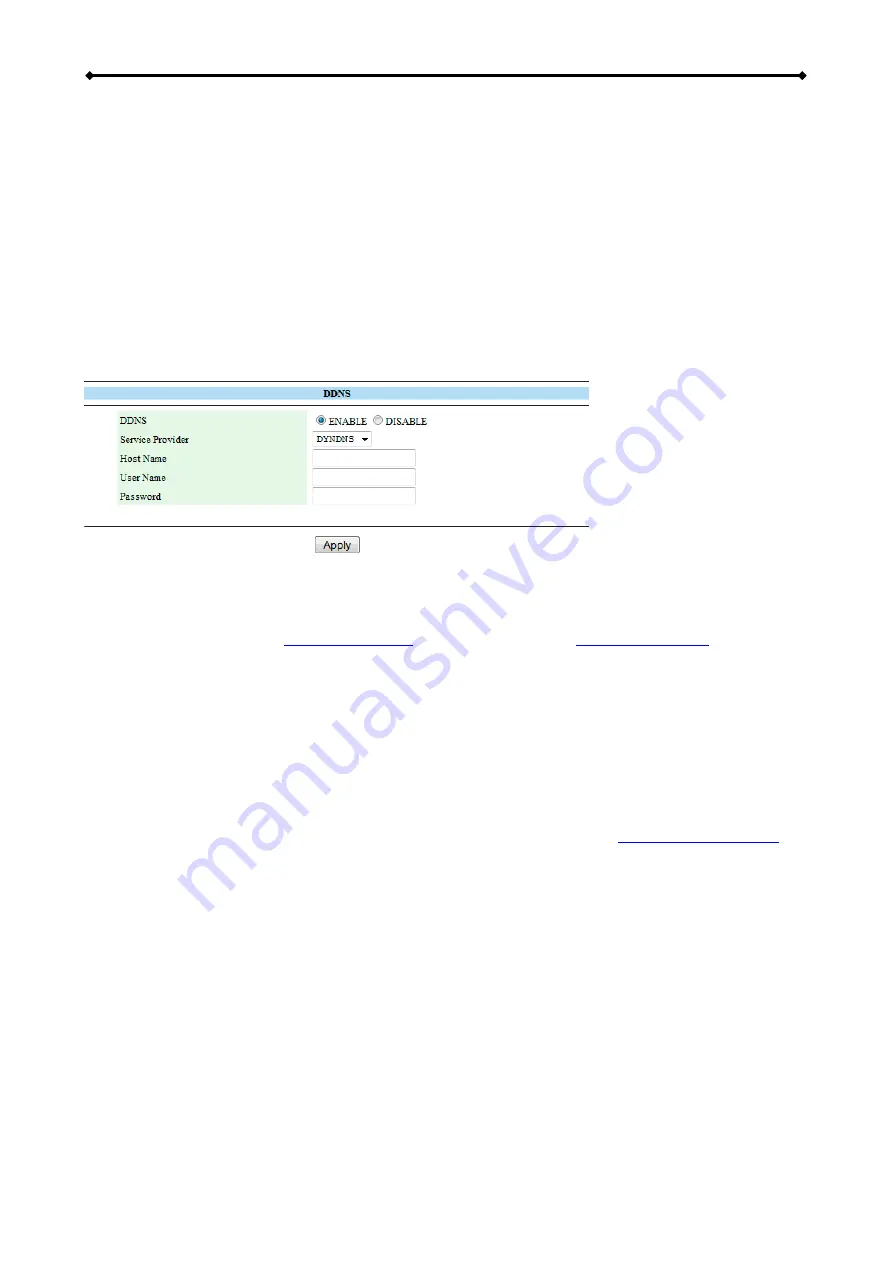
CloudSync Basic Operation
Page 12
•
Max Connection Time (Hours)
: This sets the maximum duration of a PPP session in hours
and kills sessions which last too long. A value of 0 disables this feature.
•
IP Address Negotiation
: The IP address and subnet mask are assigned within the same
network as the PPPoE-enabled DSL modem.
•
Fixed IP Address
: You can manually assign an IP address to the device.
•
AC Name
: This is a name for the access concentrator (DSL-AC).
2.4.3 DDNS
DDNS (Dynamic Domain Name Service) allows you to create an easy-to-remember domain name
in order to access your network drive remotely. It points to your network drive even when your
Internet connection has a dynamic IP address and there is no need to remember an IP address.
1. Enable the DDNS function.
2. Select one of the available service providers from the drop-down list.
3. For DYNDNS go to4. Create a free account with the service provider and register your preferred name.
5. Enter the host name, user name and password into the corresponding fields.
6. Click Apply.
7. The network drive will connect to your DDNS account and update its IP address whenever
it changes.
8. To establish remote access to your network drive when it is connected to a network router
or switch, you need to configure port forwarding (e.g. FTP port 21 or HTTP port 80). For
more info about how to set up port forwarding on your router, s9. You are now ready to enter your newly registered domain name in the web browser and
access your network drive remotely.






























