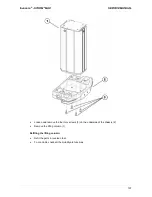SERVICE MANUAL
Invacare
®
- STORM
4
MAX
100
8.14.3 Replacing the seat frame with a manual tilt module (from Dec. 2010)
CAUTION: Danger of crushing!
•
The seat/seat support are very heavy. You should seek help from a second person who can
secure the seat and help when carrying.
Requirements:
•
T40 torx wrench
•
oblique pliers
•
cable ties
Dismantling the seat support:
•
Remove the legrests.
•
Remove the armrests.
•
Remove the seat cushion.
•
Remove any existing cable ties holding the cables on the remote or lighting. Remove the
cables from the stuck on clamps.
•
Loosen the cap nuts of the headlight mountings using an 8 mm jaw spanner (see
chapter 8.7.4).
•
Put the headlight and the mounting in a safe place on the rear part of the battery compartment
cover.
•
Remove the connecting cable to the chassis from the remote or form the optional actuator
module.
•
Remove the cable or cables so that there is no longer any cable connection between the seat
and the chassis.
•
Remove the pin retainer (1).
•
Remove the bolt (2).