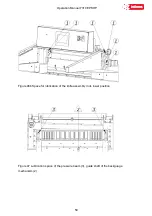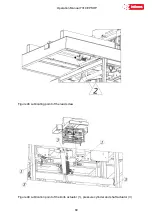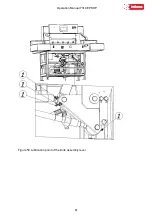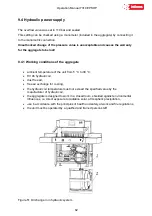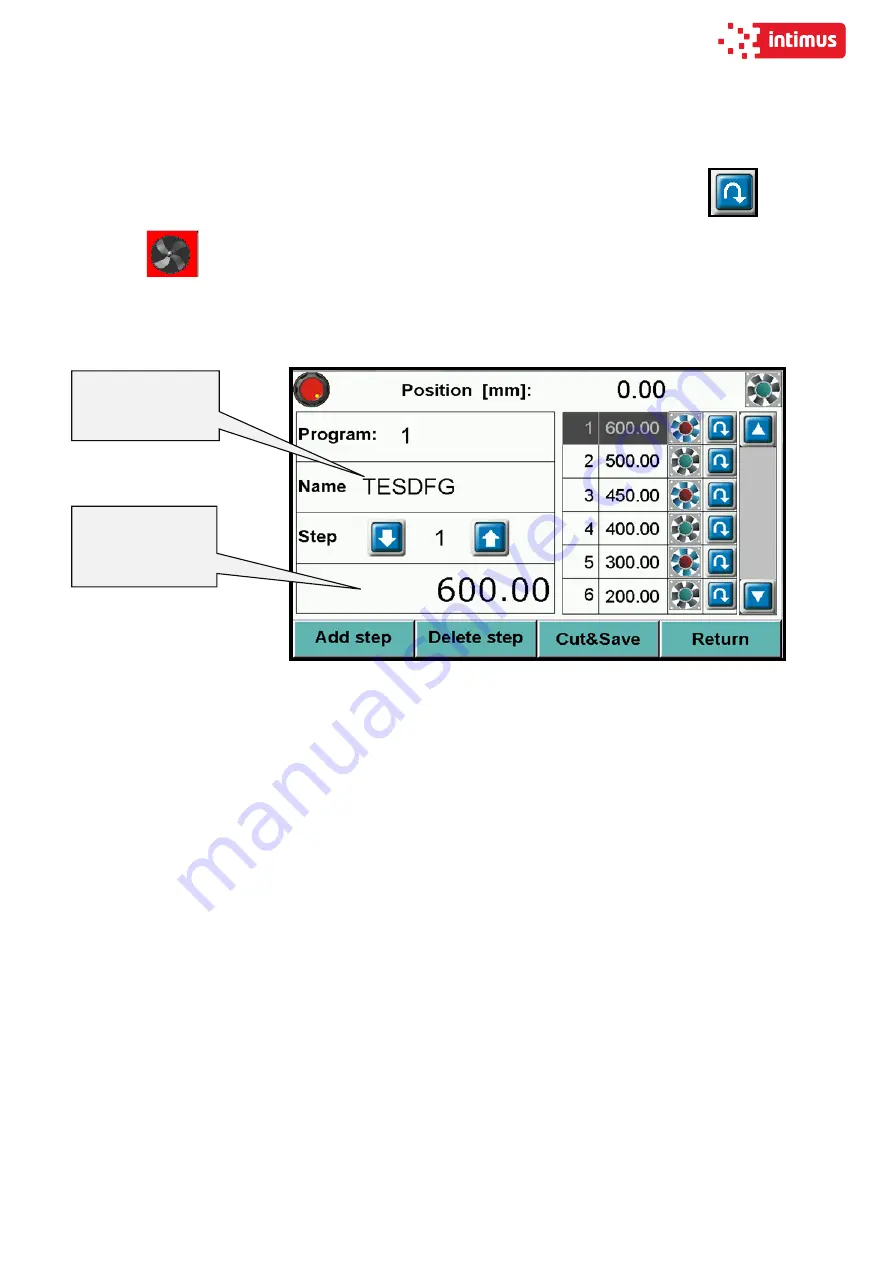
Operation Manual 7310 EPSHP
73
3.3 Program edit and saving.
By pressing button
Program Edit
operator can edit previous selected program.
Dimension change, program name change, step removing and turning on/off eject
, air
table
.
After selecting program no. / pressing button
Program Edit
new screen appears:
To input new program name or change existing name press the window Name. Pressing
opens keyboard screen which allows to input name.
After program name confirmation cursor automatically appears on the steps list.
To input step dimension or add: eject, air, rotation please press icons located in left bottom
corner (edit window).
Saving program to memory is done by exiting program edition (button
Return
)
Add step
-
Delete step
- to delete one (current) step
Program name
edit - press to
change name
Dimension edit
and additional
functions
Summary of Contents for INT-GU-07310EPSHP
Page 5: ...Operation Manual 7310 EPSHP 5 EC Conformity Declaration...
Page 42: ...Operation Manual 7310 EPSHP 42 Figure 26 Figure 27...
Page 55: ...Operation Manual 7310 EPSHP 55 Figure 43 Adjusting elements of backguage...
Page 61: ...Operation Manual 7310 EPSHP 61 Figure 50 Lubrication point of the knife assembly lever...
Page 66: ...Operation Manual 7310 EPSHP 66 PROGRAM MODULE OPERATOR MANUAL DOP B07S410 7...