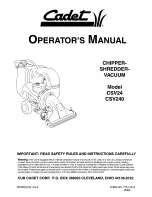95125 1 07/18
Translation of the Original Operation Manual
Übersetzung der Originalbetriebsanleitung
GB
10
off automatically when the receptacle is removed
and cannot be startet if the receptacle is not placed
properly under the machine.
6
= Pilot lamp “motor overload“ (fig . 1)
Lights up if the motor is overloaded. The machine
cannot be started again until the motor has cooled
down.
7
= Pilot lamp “material jam“ (fig . 1)
Lights if too much material is fed into the cutting
mechanism. The cutting mechanism halts, then
runs one step in reverse and stops. The motor swit-
ches off.
8
= Pilot lamp „ready“ (fig . 1)
Lights when the pushbutton switch (fig. 1/1) is
operated.
Light barrier
2
1
3
000239
1
CD/DVD feed slot
2
Paper feed slot
3
Light barrier (forward running)
fig. 2 Light barrier
The shredding operation starts as soon as material is
fed into one of the two feed slots (fig. 2/1+2).
3 .2 Material feed
Caution!
Damage to the machine!
Ì
Never feed the shredder with a quanti-
ty of material exceeding the maximum
indicated. Refer to
„Technical data“,
p. 12
!
Ì
Should the machine become overloa-
ded, follow the instructions under
„Ma-
terial jam in machine“, p. 11
Switch on the machine at the pushbutton switch
(fig. 1/1). The pilot lamp (fig. 1/8) lights up.
Feeding paper
Feed the paper into the cutting system through the
paper feed slot (fig. 2/2).
NOTE!
When shredding transparencies, the machine
should be switched manually to the forward
running position (rocker switch (fig. 1/2) to po-
sition “ ”.
Feeding data media
Feed the data media (CDs, DVDs or credit cards) into
the cutting system one by one through the separate
CD/DVD feed slot (fig. 2/1).
The machine automatically switches to forward
running and pulls the material in . The machine
switches off again automatically when shredding
is completed .
3 .3 Receptacle full indicator
When the shredded material becomes visible in the
“receptacle full” window (fig. 3/1) it is time to empty
the receptacle.
Modell 2500 C - Additional indication functions:
Before the maximum bin level is reached at which the
machine switches off, a beep will sound up to three
times to indicate that it is time to empty the receptac-
le.
When the receptacle is full, the machine switches off.
The pilot lamp (fig. 1/3) lights up.
3 .4 Emptying the receptacle
1
000242
1
“Receptacle full” window
fig. 3 Emptying the receptacle
Proceed as follows:
1 .
Remove the receptacle from in front of the machi-
ne and empty its contents.
¾
Pilot lamp lights up (fig. 1/5).
2 .
Replace the empty receptacle under the machine
and push all the way to the back.
NOTE!
The machine will only run when the receptacle
is pushed completely under the machine.
Summary of Contents for 2500 C
Page 23: ...95125 1 07 18 2500 S 2500 C 23...