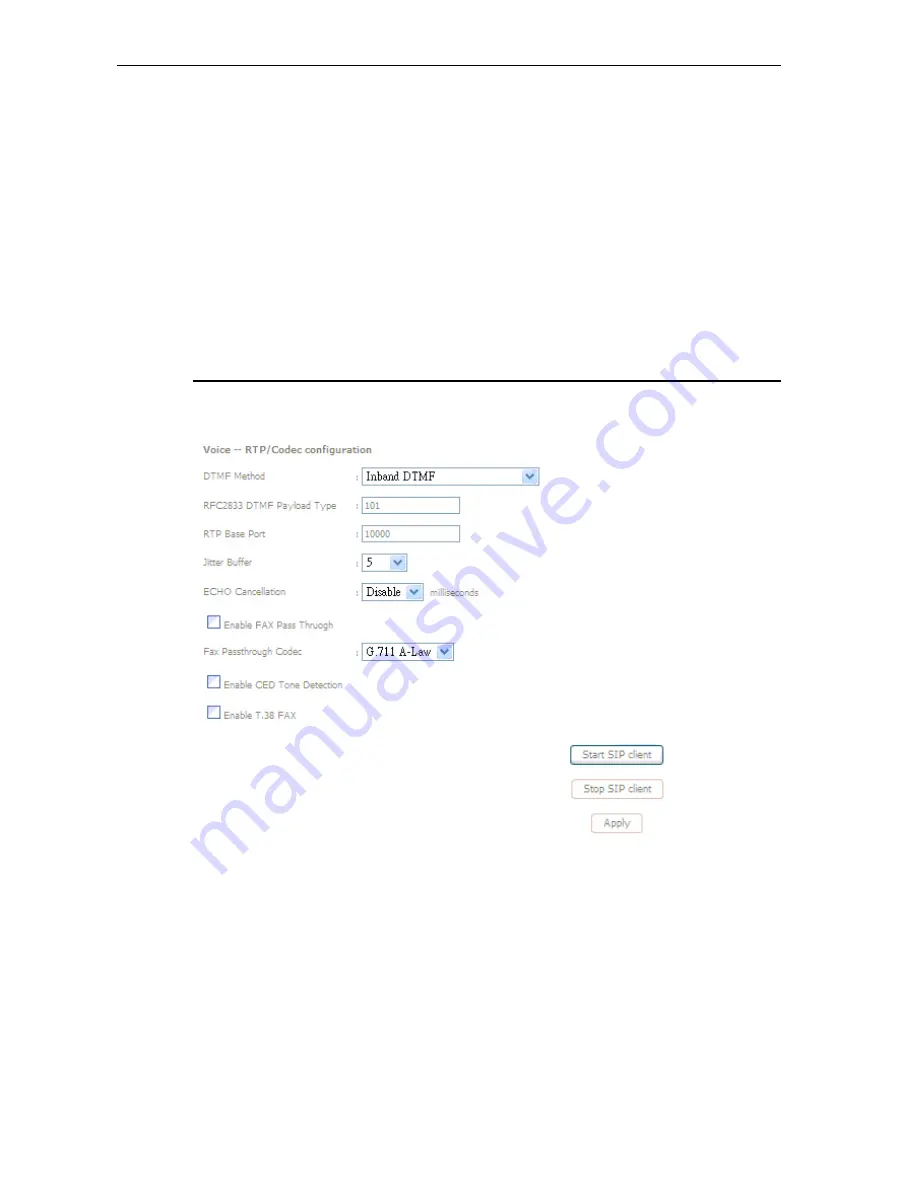
DG200 Series
User’s Guide
61
separately.
Select the
Preferred ptime
from the list.
Select the
Preferred Codec 1 to 6
in sequence from the list for TEL1 and TEL2
separately. The preferred codec will be negotiated with peer in sequence.
Select
Ingress Gain
and
Egress Gain
from the list separately.
Check to enable
VAD
(Voice Activation Detection) feature separately.
Check to enable
Support VIA rport
and
Use DNS SRV
.
Click
Start SIP Client
to activate SIP service.
Click
Stop SIP Client
to stop SIP service.
Check
Apply
to save the configuration.
RTP/Codec Setting
This page allows you to RTP and Codec parameters.
Figure 90: RTP/Codec Setting
Global Setting
Check to set the
DTMP Method
, Inband DTMF or Outband DTMF which DTMF signal is
sent in the voice channel or by SIP protocol.
Enter the
RFC2833 DTMF Payload Type
.
Enter the
RTP Base Port number
.
Select the
Jitter Buffe
r from the list.
Select the
Echo Cancellation
from the list.
Check to enable
FAX Pass Through
and select the
Fax Passthrough Codec
from the list






























