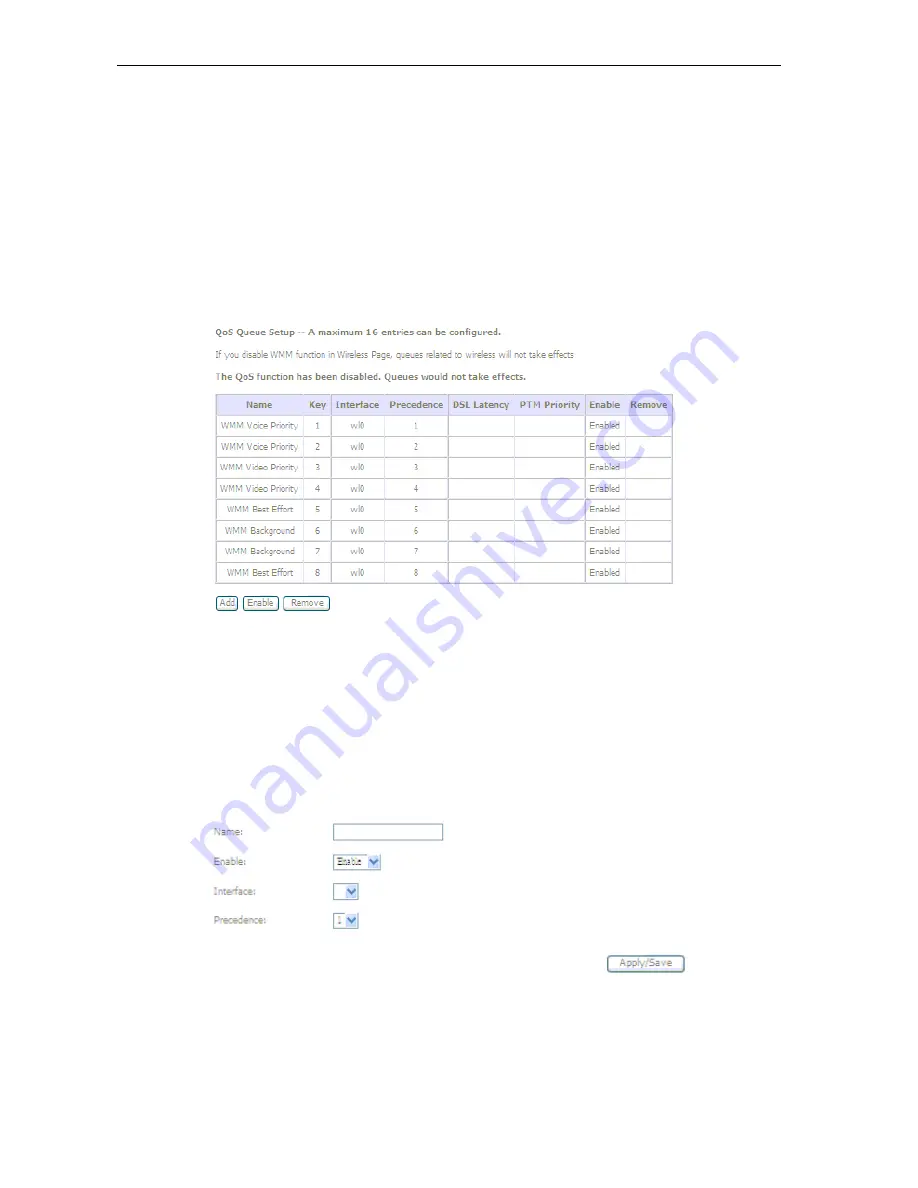
DG200 Series
User’s Guide
34
Global Setting
Check Enable QoS (Quality of Service)
Select “Default DSCP Mark” from the list if the egress packets that do not match any
classification rules.
Click Save/Apply
Queue Configuration
You could configure a maximum 16 QoS queues to provide different service levels.
Figure 47: Quality of Service Queue Configuration
Click
Add
to add a class of Qualify of Service.
The screen allows to configure a QoS queue entry and assign it to a specific network interface.
Each interface with QoS enabled will be allocated three queues by default. Each of the
queues can be configured for a specific precedence. The queue entry configured here will be
user by the classifier to place ingress packets appropriately. Note: lower integer values for
precedence imply higher priority for this queue relative to others.
Figure 48: Add QoS Queue
Global Setting
Enter the name of this queue






























