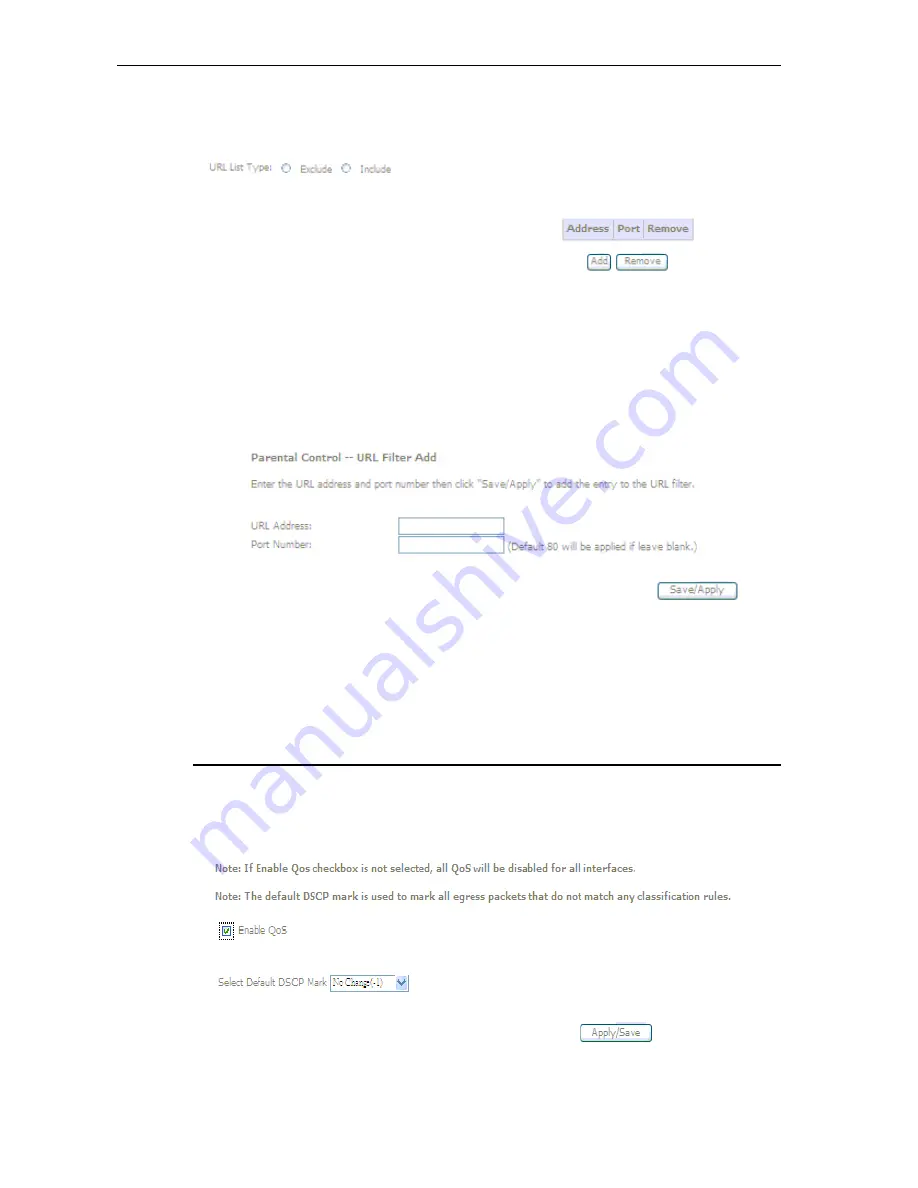
DG200 Series
User’s Guide
33
URL Filter
Figure 44: URL Filter Configuration
Global Setting
Select the URL List Type, Exclude or Include
Click Add to add URL. Maximum 100 entries can be configured. Check the remove box
and click Remove to remove the entry.
Figure 45: Add URL Filter Configuration
Enter the URL address and port number then click Save/Apply to save the configuration.
Quality of Service
The Quality of Service feature provides a method to prioritize the packet and arrange a better
efficiency of bandwidth. In other words, some traffic such as voice or video has handled as
higher priority than others such as data to get near real time response.
Figure 46: Quality of Service Configuration






























