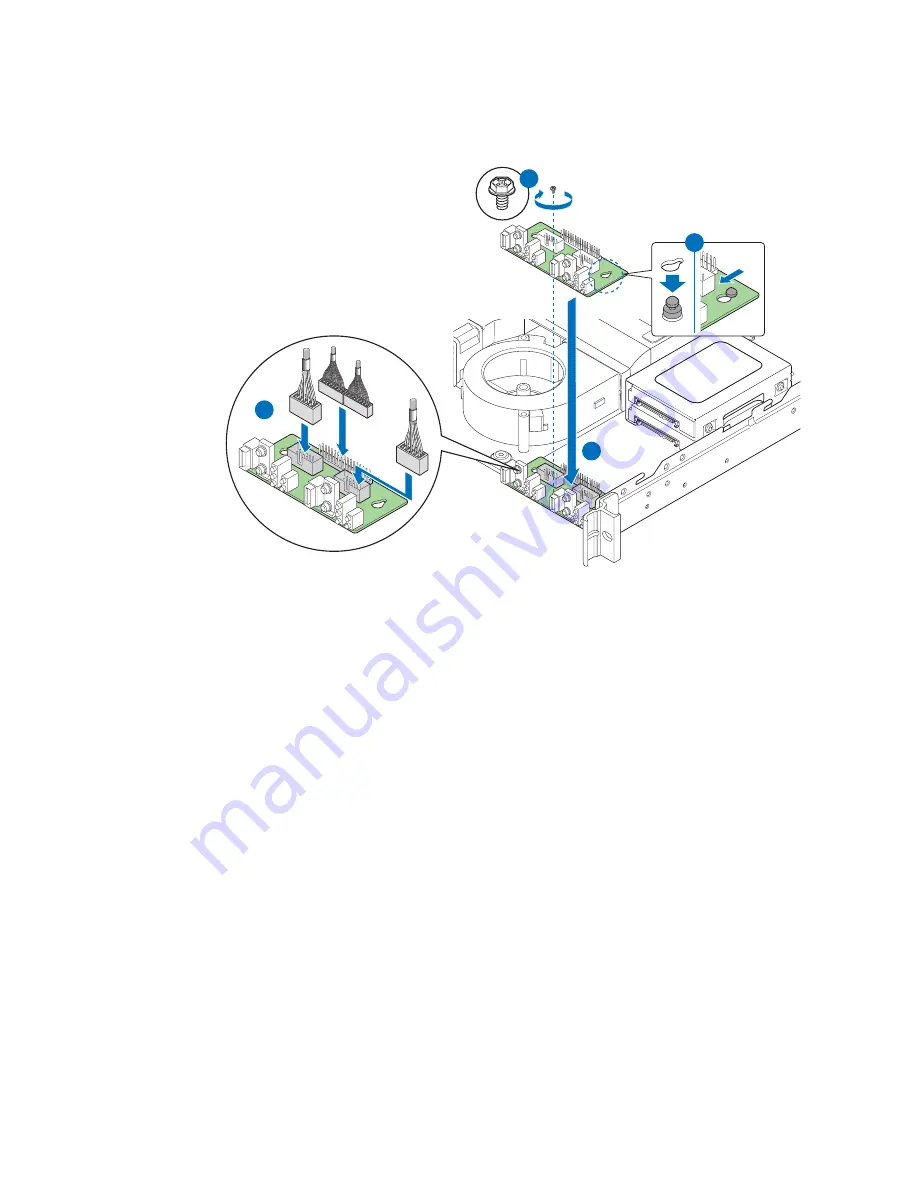
Intel
®
Server System SR1520ML User’s Guide
53
Figure 42. Installing Front Panel Board
12. Tuck the USB and SATA cables into place under the lip at the front of the system.
13. If you removed the power supply, set it back into place.
14. Route the power cables into the cable harness.
15. Install the server system cover. For instructions, see
“Installing the Server System
Cover”
.
16. Plug all peripheral devices and the AC power cable into the server.
Replacing the CMOS Battery
Caution: The CMOS battery is NOT hot swappable. Before removing or replacing the CMOS
battery, you must first take the server out of service, turn off all peripheral devices
connected to the system, turn off the system by pressing the power button, and unplug the
AC power cord from the system or wall outlet.
AF002511
B
C
D
A
Summary of Contents for SR1520ML - Server System - 0 MB RAM
Page 6: ...vi Intel Server System SR1520ML User s Guide...
Page 12: ...xii Intel Server System SR1520ML User s Guide...
Page 14: ...xiv Intel Server System SR1520ML User s Guide...
Page 62: ...42 Intel Server System SR1520ML User s Guide Figure 34 Removing Bracket and Fans AF002507 B A...
Page 78: ...58 Intel Server System SR1520ML User s Guide...
Page 90: ...70 Intel Server System SR1520ML User s Guide...
Page 96: ...76 Intel Server System SR1520ML User s Guide...
Page 108: ...88 Intel Server System SR1520ML User s Guide...
Page 118: ...98 Intel Server System SR1520ML User s Guide...
Page 122: ...102 Intel Server System SR1520ML User s Guide...
Page 126: ...106 Intel Server System SR1520ML User s Guide...
Page 150: ...130 Intel Server System SR1520ML User s Guide...
















































