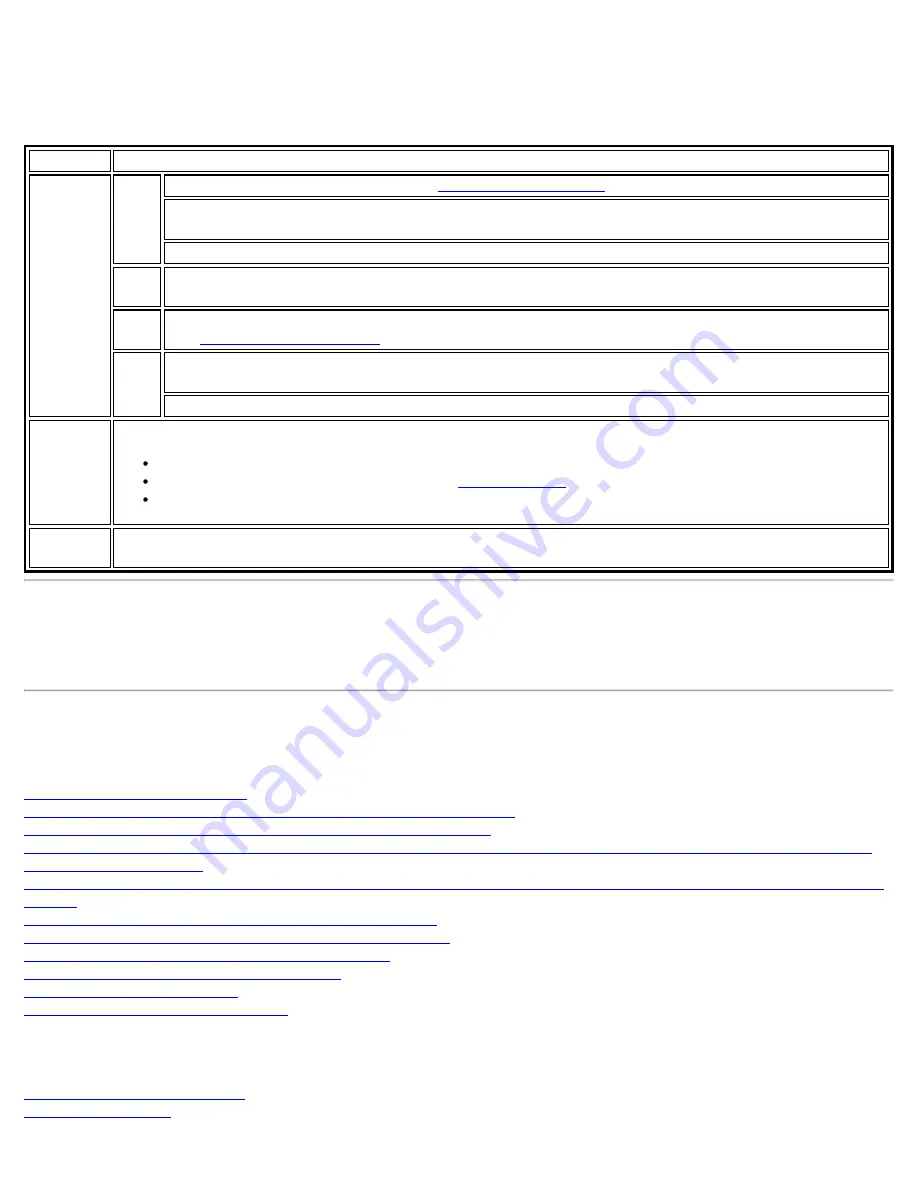
The Intel® Wireless Troubleshooter contains two panes. The left pane displays a list of available tools. The right
pane displays the current connection issue and is divided into two sections: the error message and the
recommended action. The recommended action contains descriptions about available utilities and helps to resolve
the associated connection issue. If you click on a help link, the help text is displayed in a window. If you click on
the associated issue resolution link, a program is launched to resolve the connection issue.
Name
Description
Menu
Options
File
Wireless Event Viewer
: Launches
Wireless Event Viewer
. Also selectable in the left pane.
Disable Notification/Enable Notification
: Select to disable or enable alert notifications. Also
selectable in the left pane.
Exit
: Click to exit the Intel® Wireless Troubleshooter application.
View History
: Displays or removes the History data on the right panel of the Intel® Wireless
Troubleshooter.
Tools Manual Diagnostics Tool
: Run diagnostic test to verify the functionality of your WiFi adapter.
See
Manual Diagnostics Tool
for more information.
Help Intel® Wireless Troubleshooter Help
: Displays online help for the Intel® Wireless
Troubleshooter.
About
: Displays version information for the Intel® Wireless Troubleshooter.
Available
Help
The date, time and error message:
Description of error.
Link to resolve error (if available). See
Resolve Errors
next.
Link to recommended steps to resolve error.
History
Maintains a list of the last five alerts. The alerts are listed chronologically, with the most recent alert
at the top of the list.
How to Use Intel® Wireless Troubleshooter
Open the Intel® PROSet/Wireless WiFi Connection Utility. At the Tools menu, click
Intel® Wireless
Troubleshooter
.
Resolve Errors
Use the following recommendations to resolve detected WiFi network connection issues.
Did not receive an IP address
The ad hoc network is idle and no peers have joined the network
The ad hoc network is idle and all peers have left the network
You are connected to a network with default network name (SSID). The network or the access point may not be
configured with security
You are connected to a network that is not configured with security and there are shared folders detected in your
system
The wireless network adapter in the system is disabled
No wireless network adapter was detected in the system
No wireless network adapter driver was installed
Corrupted wireless network adapter driver
Adapter Driver is not loaded
Disconnection from an access point
If you are an advanced user or administrator, use these error messages to diagnose problems within your wireless
network profiles.
The application failed to start
No certificate found
Intel® PROSet/Wireless WiFi Connection Utility User's Guide






























