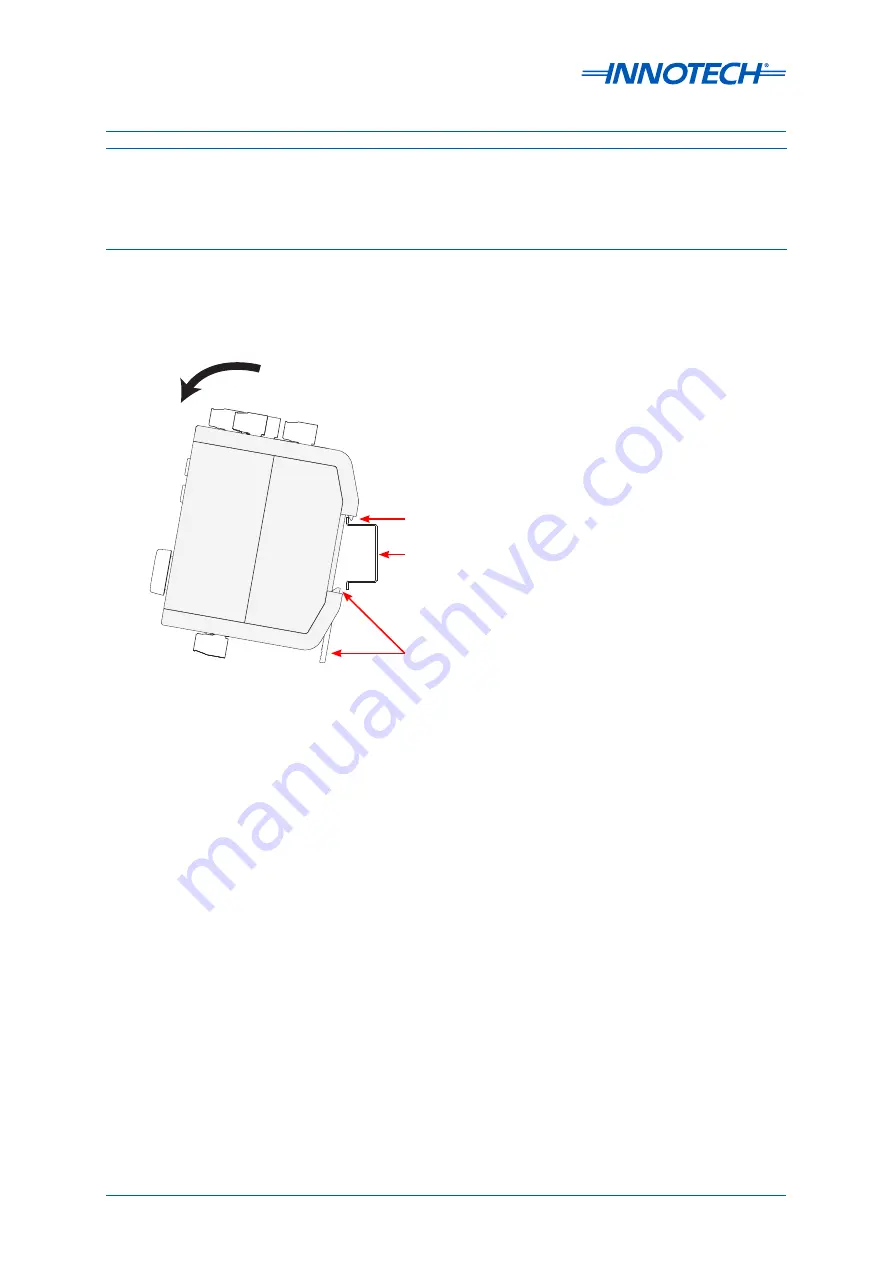
Page 29
Omni Installation Instructions
© Mass Electronics Pty Ltd 2017
Chapter 2 – Mechanical Installation
2-4.2.1 Installation
1. Pull the DIN rail release tab down.
2. Align the DIN rail clip on the top edge of the DIN rail.
3. Lower the controller so it is level and push the DIN rail clip upwards to secure the device.
2-4.2.2 Removal
•
Pull the DIN rail release tab down until it releases from the bottom edge of the DIN rail, and then
pull the bottom away and lift up.
Figure 2-21:
DIN Rail Installation
DIN Rail Clip
DIN Rail
DIN Rail Release Tab
◀ Front
Back ▶
Summary of Contents for Omni C14
Page 1: ...Omni INSTALLATION INSTRUCTIONS...
Page 11: ...Omni INSTALLATION INSTRUCTIONS Preliminary Information 1...
Page 17: ...Omni INSTALLATION INSTRUCTIONS Mechanical Installation 2...
Page 31: ...Omni INSTALLATION INSTRUCTIONS Electrical Installation 3...
Page 53: ...Omni INSTALLATION INSTRUCTIONS Networking 4...
Page 74: ...Omni INSTALLATION INSTRUCTIONS Commissioning 5...
















































