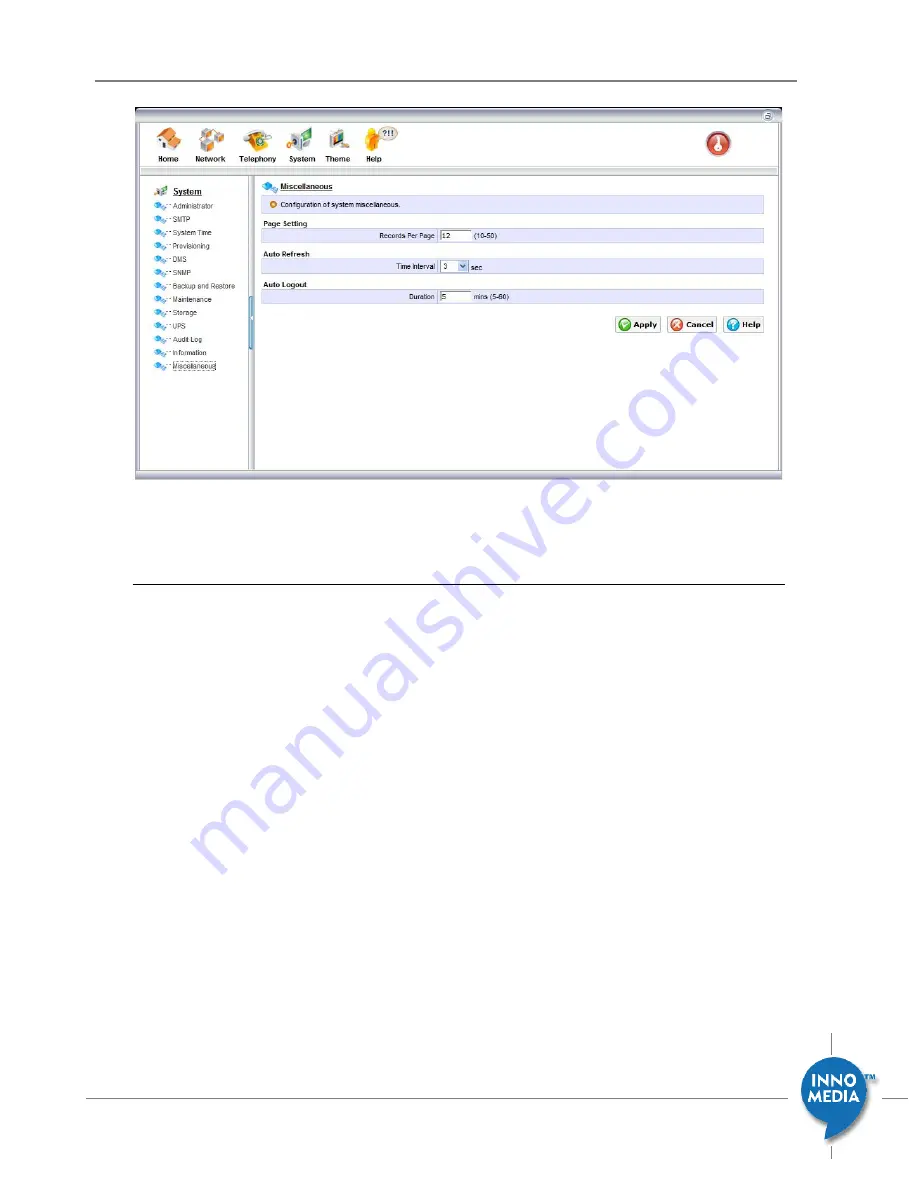
73
December 2008 - InnoMedia
© 2001 InnoMedia. All rights reserved.
InnoMedia iPBX Administrative Guide
Figure 7.13 iPBX Web Representation Configuration
6.12.2
Configuring Miscellaneous Settings
To configure the miscellaneous setting, follow these steps:
1.
In the Page Setting field, enter the number of records you would like to see per page. The
minimum number can be displayed per page is 10 and the maximum is 50.
2.
In the Auto Refresh field, the time interval in seconds from the drop-down menu that the system
will automatically refresh the information on the screen.
3.
In the Auto Logout field, enter the duration in minutes that the system will automatically logout
the user when there is no activity presents.






























