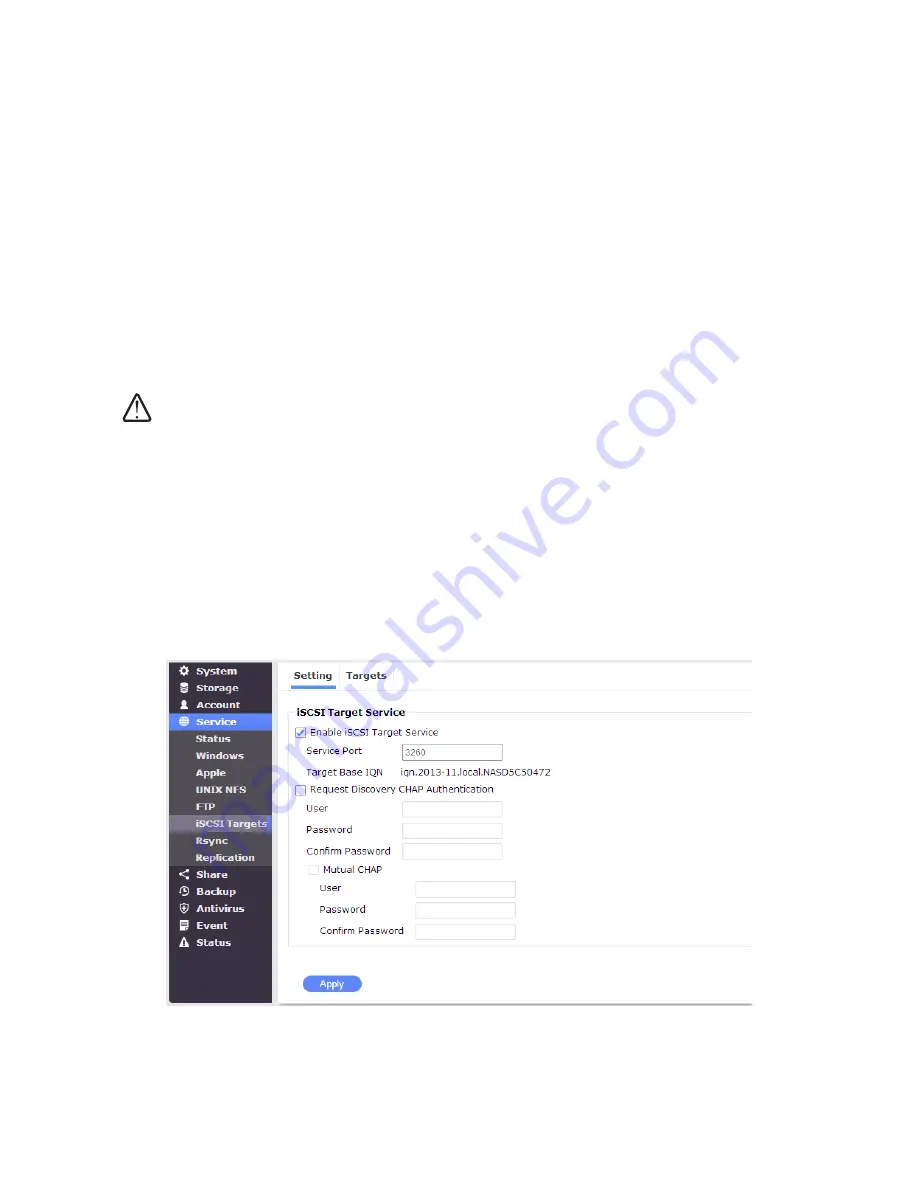
117
The NAS server's iSCSI storage supports iSCSI initiators that comply with the IETF iSCSI
standard (RFC 3720). The configuration efforts should include the following:
1. Configuring host port IPs and connectivity settings.
2. Setting CHAP and other authentication options.
3. Making network shares volumes available through the Gigabyte Ethernet host ports.
See page 95 for how to create a Logical Disk.
IMPORTANT:
Before you can share a portion of the system volume as an iSCSI target, please
create a Logical Disk in Storage > Logical Disks.
6.6. Service > iSCSI Targets
The iSCSI Target panel present storage shares known as Logical Disks as iSCSI targets to
the computer equipped with hardware or software iSCSI initiators.
To enable an iSCSI target over the network, select the
Enable iSCSI Target Service
checkbox. The default service port
3260
and
Target Base IQN
will automatically be
generated, depending on the current domain and server name you currently possess. For
security reasons, see the CHAP and the configuration options in the Targets tabbed menu.
















































