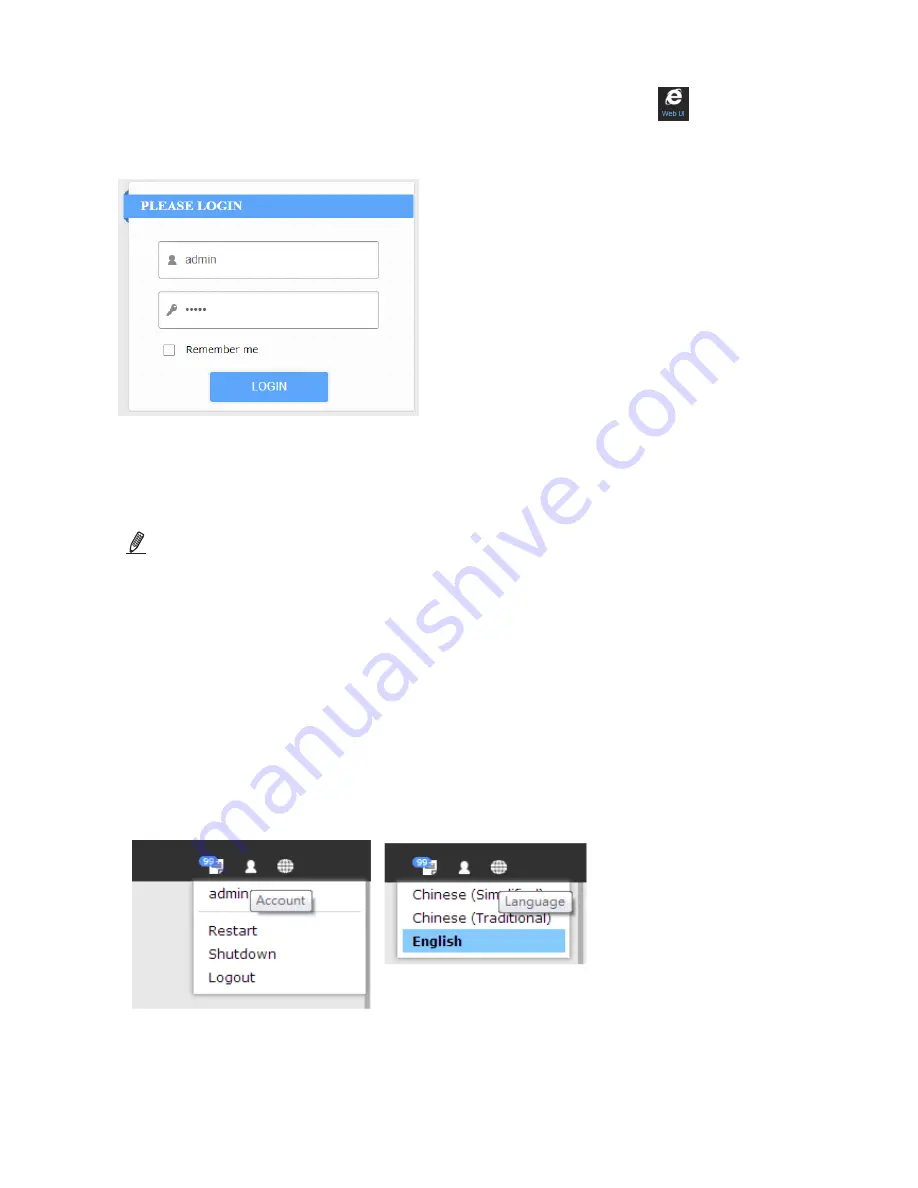
36
You can access the management GUI by clicking on the Web GUI
button. Enter
"admin" and "admin" as the user name and password at the initial startup.
You may also key in the "
http://<IP address>/admin/zf/public/"
in your browser's URL
field to start a management session.
Once you logged in and left your web console unattended for 5 minutes, the server
will require you to log in again the next time you access the web console to prevent
unauthorized access.
NOTE:
2.11 Using the Top Screen Tools
1.
Event
: Click on the Event button to display the Event window, which lists recent events.
2.
Account
: Click on the Account button to display the
Restart
,
Shutdown
, and
Logout
commands. A confirm box will prompt for reassurance of command execution.
3.
Language
: Click to select a supported language for all captions and texts in the
management GUI interface.






























