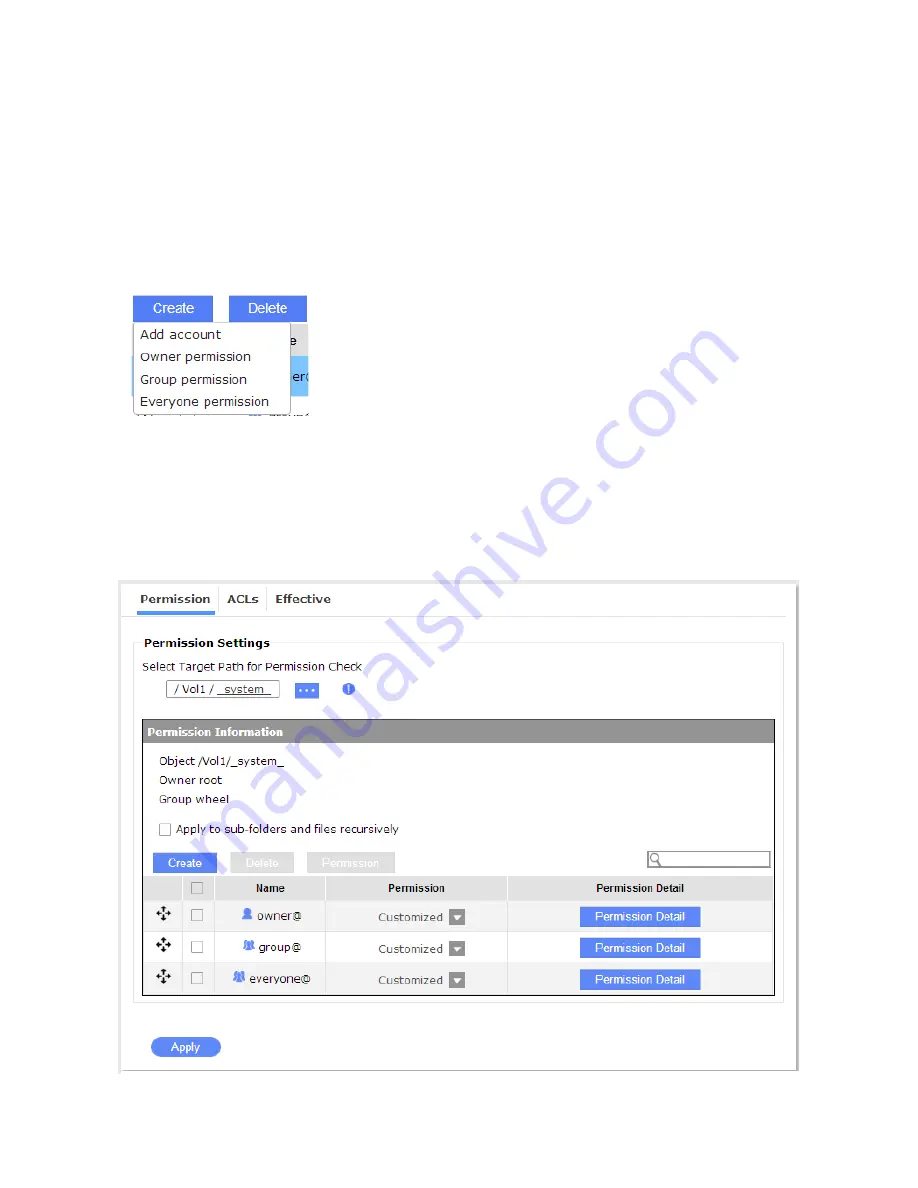
108
To change a permission for a Folder Group or group:
1. In the Permission Settings column, select the Target Path using the Location window.
2. When the Permission Information window appears, check the current permission list.
3. On the occasion that you need to create or delete User or Group permission, click on
the Create button.
4. you can assign the following File/Folder permission to a user.
No Action (NA) - Account is denied from the access.
Read Only (RO) - Account is allowed to read the file or Folder Group.
Read Write (RW) - Account is allowed to read and write to the file or Folder Group, and
allowed to delete it.
FC - Account allowed for Full Control.
Regardless of how you access a data share via FTP, SMB, or AFP protocol, the access
privileges will be determined by the ACL privilege settings here.






























