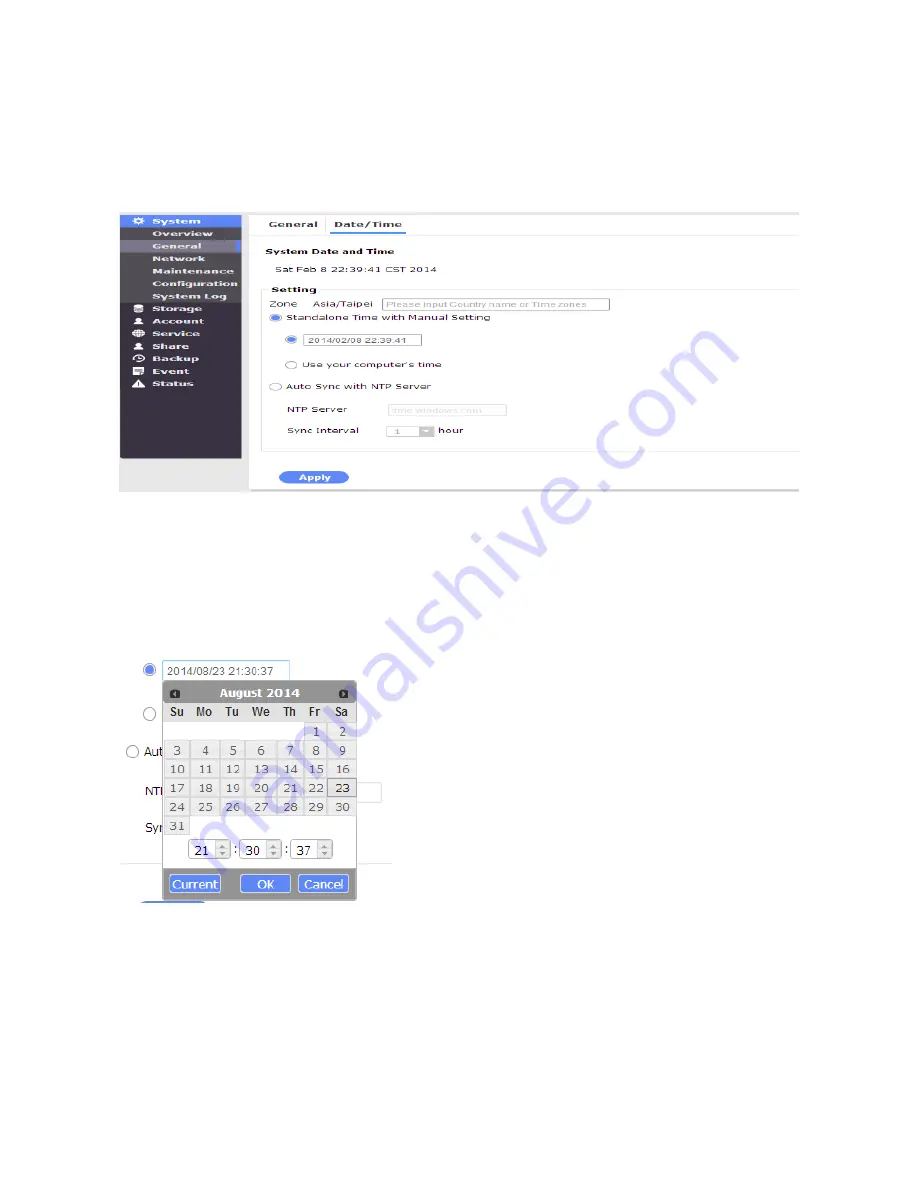
41
Date/Time
The Date/Time window displays the current system time, and allows you to configure the
time zone, and the use of an NTP (Network Time Protocol).
To configure the time zone, click on the empty Etc/UTC entry field. A pull-down menu of all
time zones on earth will be available from the pull-down list.
You may then manually configure a time by clicking on the empty entry field or select the
check-circle of "Use your computer's time." When doing so, your NAS server's time will be
synchronized with that of the PC you use to make a web console.






























