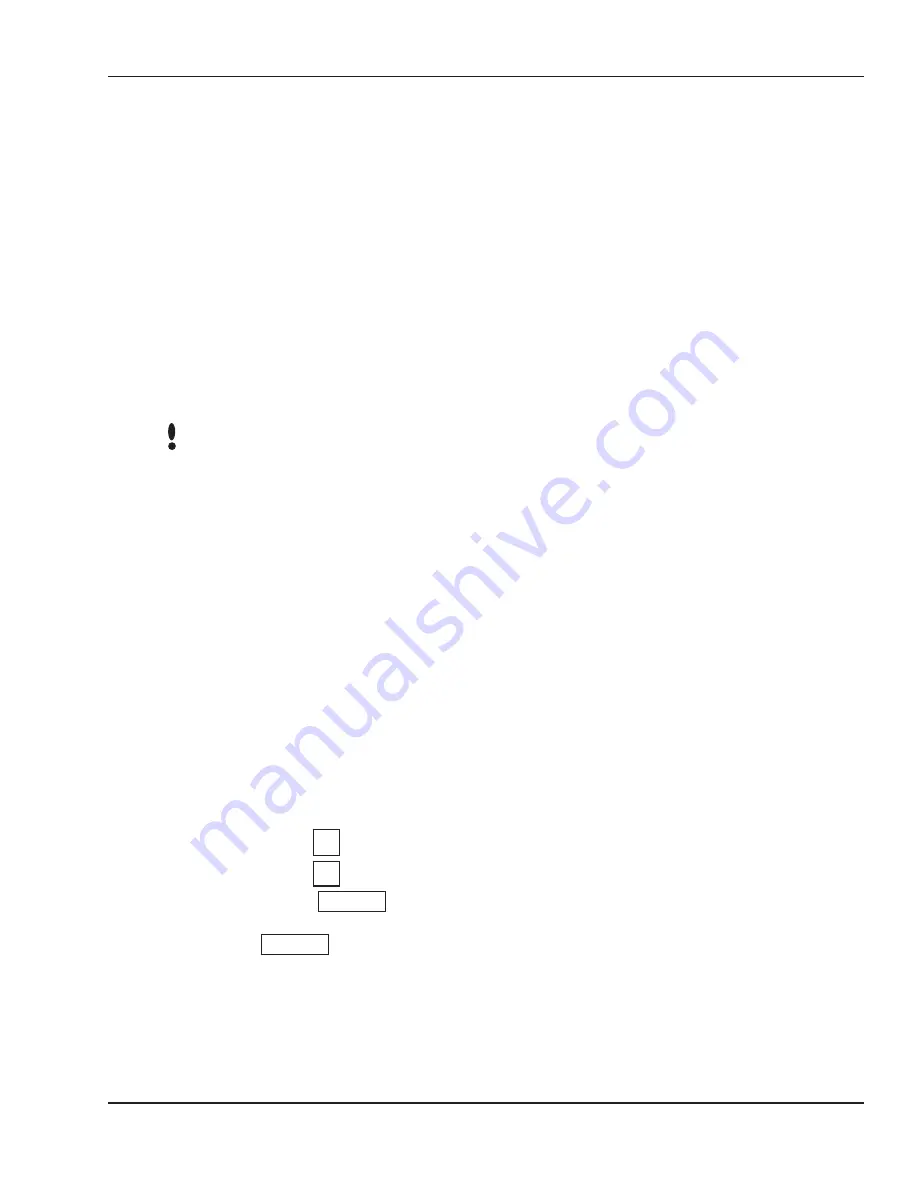
HandPunch 3000/4000 Manual
63
Enrollment Menu
Enrollment is the process of recording a hand image and associating it with
an ID number. The first person to enroll in the HandPunch has access to
all command menus. This person should enroll using the Add Supervisor
command (see page 66). Once a supervisor has been enrolled, all further
enrollments use the following rules:
•
A user enrolled through the Add Employee command (page 66) is assigned
Authority Level 0. This allows the user to punch in and/or gain access
through a door secured by the HandPunch.
•
A user enrolled through the Add Supervisor command (see page 66) is
assigned Authority Level 5. This allows the supervisor to punch in and
gain access through a door secured by the HandPunch, and it allows the
supervisor to access all command menus.
Until a user has been assigned to Authority Level 5 using the Add Supervisor
command, every user with Authority Level 0 can access every menu. This is
done to ensure that the first person enrolled is able to access all the menus
to perform all the programming required to support the HandPunch. Once a
user has been enrolled using the Add Supervisor command, all further user
authority levels are assigned as per the list above. This protects the integrity
of the system by enacting the Authority Level rules described above. Schlage
Biometrics strongly recommends enrolling at least two users as supervisors to
ensure that more than one person has the authority to access all menus and
all commands.
Advance planning and training make enrollment fast and easy. Users
should be informed on what to expect and how to place their hands on the
HandPunch before you enroll them.
Enter the appropriate password to enter the Setup command menu. Once
you have entered the command menu, there are three options available for
navigating the command menu system.
•
Press
#
to enter the command shown on the display.
•
Press
#
to step to the next command in the menu.
•
Press
CLEAR
to exit the command menu (pressing any numeric key also
exits the command menu). If you are in a command’s sub-menu, press
CLEAR
multiple times to completely exit the command menu.
NOTE
Navigating
the Setup
Command
Menu
Summary of Contents for SCHLAGE HP-3000
Page 1: ...Terminal User s Guide HP 3000 4000...
Page 12: ...Introduction 10 This page is intentionally blank...
Page 24: ...Planning An Installation 22 This page is intentionally blank...
Page 32: ...Networking and Communications 30 This page is intentionally blank...
Page 44: ...Wiring Connections 42 This page is intentionally blank...
Page 46: ...Planning an Installation 44 This page intentionally blank...
Page 48: ...Planning an Installation 46 This page intentionally blank...
Page 52: ...Enter a Command Menu 50 This page is intentionally blank...






























