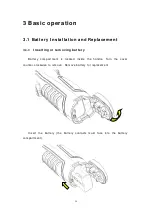28
Lightness. Adding or removing spot 1 of testing temperature. Adding or removing area 1 of
testing temperature and so on. When select shortcut key of laser. It will open the aimer of laser.
Then it closes. When select shortcut key of light. It will open the lighting. Then it closes. When
select shortcut key of spot 1. It will add or remove the spot 1. When select shortcut key of area
1. It will add or remove the area 1. When select shortcut key of record. It starts to record. When
select shortcut key of photo. It starts to save the photos you took.
Shortcut key setting
Bluetooth
:
Turn on the Bluetooth will enable status of scanning and searching below
,
Turn
off Bluetooth the status is not valid .Select scan and search key and start to scan the Bluetooth
device .the model and the name of devices will show in the OSD .Enable status of Bluetooth
the device will scan and search one time automatically
Bluetooth OSD
Power saving
:
Screen off and power off