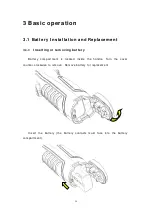25
Recording Figure
Press stop key to end the recording, and return to the current operation status
4.4
Photo
This item is for photo. And back up in the JPG format. Pop up the floating menu after
pressing confirming key. Then finish the photo. If turn up function of mark. Backup note
will pop up in the OSD as followed.
Voice record note for photo
Continuous photos mark will appears in the status column if set the continuous photo
4.5
Preview
This item is for the preview files of backup. Press confirming key. Pop up the floating items
,
select preview and press confirming key will appears as followed .